| Last hidden column for tag filter | |
|---|---|

Jan 11, 2021 6:30 PM - 7:30 PM
On Monday, Jan 11 at 6:30 PM, we will hold an online-only club meeting. Our speaker will be Sarah Jacobson on the Economics of Climate Change.
Climate change is a pressing environmental problem. In this talk, Dr Jacobson will give some background about the science of climate change, and then explain how economics gives us useful insights for thinking about why climate change is a problem and how we can solve it. Fighting climate change will require some sacrifices because reducing the emissions that cause climate change will be costly; but these sacrifices can be smaller if we design smart policy, and they can forestall even the greater pains that would be caused by the progression of climate change.
Our meetings are now online using Zoom.
To join the meeting, go to https://us02web.zoom.us/j/84684272677
If you have not used Zoom before, see the instructions under Zoom and SET UP below.
About Sarah
 Sarah Jacobson is an Associate Professor of Economics at Williams College. She completed her PhD in Economics at Georgia State University and her Bachelor of Science in Engineering at Harvey Mudd College. She studies and teaches environmental and behavioral economics, with work on topics like charity donations, environmental regulations, enforcement, punishment, reciprocity, and rationality. She is very engaged with mentoring and initiatives to further diversity, equity, and inclusion in her institution and her profession. Sarah Jacobson is an Associate Professor of Economics at Williams College. She completed her PhD in Economics at Georgia State University and her Bachelor of Science in Engineering at Harvey Mudd College. She studies and teaches environmental and behavioral economics, with work on topics like charity donations, environmental regulations, enforcement, punishment, reciprocity, and rationality. She is very engaged with mentoring and initiatives to further diversity, equity, and inclusion in her institution and her profession.About Rotary Club of Austin University Area
.jpg) Rotary is a global network of 1.2 million neighbors, friends, leaders, and problem-solvers who see a world where people unite and take action to create lasting change – across the globe, in our communities, and in ourselves. The Rotary Club of Austin University Area has a special focus on education - thru providing books, tutoring and scholarships for those kids who need a helping hand. You can find out more about us at https://austinuniversityrotary.org/ Rotary is a global network of 1.2 million neighbors, friends, leaders, and problem-solvers who see a world where people unite and take action to create lasting change – across the globe, in our communities, and in ourselves. The Rotary Club of Austin University Area has a special focus on education - thru providing books, tutoring and scholarships for those kids who need a helping hand. You can find out more about us at https://austinuniversityrotary.org/ZOOM INFORMATION
CONNECT via Zoom - Computer, Tablet, Smart Phone
To join the meeting, go to https://us02web.zoom.us/j/84684272677
If you cannot connect by from that link:
AUDIO ONLY
You can connect this way if you just want to talk and hear, but not be seen. This is also an option if you are having difficulties with the audio connection on your computer - you can connect to the video via the Internet, and connect to the audio by dialing in on your phone.
Dial the number below and then enter the Meeting ID.
United States Toll: +1 346 248 7799
Meeting ID: 846 8427 2677 and #
You will then be prompted to enter # again to join the meeting.
SET UP
Web Meetings (or web conferences) differ from watching videos on line (YouTube, Facebook Live, Netflix, etc.) because our club members can interact and participate in the meeting. Thru the use of your camera and microphone on your desktop or smart device, people in the web meeting can see you (if you allow) via the camera on your desktop or smart device, and you can speak up in the meeting via the microphone on your desktop or smart device.
Our meetings will be conducted with Zoom. Zoom is free, and runs on desktops, laptops, tablets and smart phones. You can also dial in on an old school phone or cell phone if you just want to listen in on the meeting (and talk.)
INSTALLATION
We recommend installing the app on your computer, tablet or smart phone BEFORE the meeting.
You can install the app by visiting https://zoom.us/download#client_4meeting and following the instructions.
HELP
You can learn about joining a Zoom Meeting here:
You can join a test Zoom meeting, and install the apps, here:
For general Zoom Help:
For an inspirational message:
|
|

Jan 18, 2021 6:30 PM - 7:30 PM
On Monday, Jan 18 at 6:30 PM, we will hold an online-only club meeting. Our speaker will be Wayne Watters on the Psychology of Leadership.
Wayne Watters, author of The Psychology of Leadership, will share his understanding of personal leadership and remind us that effective leaders can be strong and vulnerable at the same time. He will also reveal some surprising research on engagement and the benefits of workplace friendships. Join the conversation, and for seven among us, he has an autographed copy of his book to give away.
Our meetings are now online using Zoom.
To join the meeting, go to https://us02web.zoom.us/j/84684272677
If you have not used Zoom before, see the instructions under Zoom and SET UP below.
About Wayne
 Wayne is the author of The Psychology of Leadership. He’s a graduate of UT El Paso and a former credit union CEO. He began his career in financial services in 1997 and made the jump to credit unions in 1998. Most recently, Wayne served Austin based Travis County CU as their CEO from 2011 to 2019 before making the move to Waypoint where he now assists credit union nationwide. His excellence has been demonstrated in compliance, improving internal processes and controls, leadership development, and customer engagement.
About Rotary Club of Austin University Area
.jpg) Rotary is a global network of 1.2 million neighbors, friends, leaders, and problem-solvers who see a world where people unite and take action to create lasting change – across the globe, in our communities, and in ourselves. The Rotary Club of Austin University Area has a special focus on education - thru providing books, tutoring and scholarships for those kids who need a helping hand. You can find out more about us at https://austinuniversityrotary.org/ Rotary is a global network of 1.2 million neighbors, friends, leaders, and problem-solvers who see a world where people unite and take action to create lasting change – across the globe, in our communities, and in ourselves. The Rotary Club of Austin University Area has a special focus on education - thru providing books, tutoring and scholarships for those kids who need a helping hand. You can find out more about us at https://austinuniversityrotary.org/ZOOM INFORMATION
CONNECT via Zoom - Computer, Tablet, Smart Phone
To join the meeting, go to https://us02web.zoom.us/j/84684272677
If you cannot connect by from that link:
AUDIO ONLY
You can connect this way if you just want to talk and hear, but not be seen. This is also an option if you are having difficulties with the audio connection on your computer - you can connect to the video via the Internet, and connect to the audio by dialing in on your phone.
Dial the number below and then enter the Meeting ID.
United States Toll: +1 346 248 7799
Meeting ID: 846 8427 2677 and #
You will then be prompted to enter # again to join the meeting.
SET UP
Web Meetings (or web conferences) differ from watching videos on line (YouTube, Facebook Live, Netflix, etc.) because our club members can interact and participate in the meeting. Thru the use of your camera and microphone on your desktop or smart device, people in the web meeting can see you (if you allow) via the camera on your desktop or smart device, and you can speak up in the meeting via the microphone on your desktop or smart device.
Our meetings will be conducted with Zoom. Zoom is free, and runs on desktops, laptops, tablets and smart phones. You can also dial in on an old school phone or cell phone if you just want to listen in on the meeting (and talk.)
INSTALLATION
We recommend installing the app on your computer, tablet or smart phone BEFORE the meeting.
You can install the app by visiting https://zoom.us/download#client_4meeting and following the instructions.
HELP
You can learn about joining a Zoom Meeting here:
You can join a test Zoom meeting, and install the apps, here:
For general Zoom Help:
For an inspirational message:
|
|

Jan 25, 2021 6:30 PM - 7:30 PM
On Monday, Jan 25 at 6:30 PM, we will hold an online-only club meeting. Our speaker will be Constitutional Attorney, Tom Eastmond.
Tom is currently litigating a major First Amendment case, which he will share and also discuss various Constitutional issues such as free speech and political violence.
Tom has recently been a guest on the Hold my Drink podcast. If you are interested, you can listen to our conversation A Constitutional Chaser and The Perils of Political Violence (hyperlinks are to Apple podcasts). You can also listen directly on the Hold my Drink website, and read the accompanying podcast blogs on the Hold my Drink blog page. If you prefer to watch the conversations unfold you can also find them on the Hold my Drink YouTube page.
Our meetings are now online using Zoom.
To join the meeting, go to https://us02web.zoom.us/j/84684272677
If you have not used Zoom before, see the instructions under Zoom and SET UP below.
About Tom
 Tom Eastmond is a Commercial and Constitutional Attorney in Orange County, California. He is currently litigating a major First Amendment case before the Ninth Circuit Court of Appeals. Tom Eastmond is a Commercial and Constitutional Attorney in Orange County, California. He is currently litigating a major First Amendment case before the Ninth Circuit Court of Appeals.He is also a co-founder of Dreamstar Lines, a venture to re-imagine overnight “Pullman-style” passenger train travel between major cities. He and his wife Danielle have raised or are raising seven children. About Rotary Club of Austin University Area
.jpg) Rotary is a global network of 1.2 million neighbors, friends, leaders, and problem-solvers who see a world where people unite and take action to create lasting change – across the globe, in our communities, and in ourselves. The Rotary Club of Austin University Area has a special focus on education - thru providing books, tutoring and scholarships for those kids who need a helping hand. You can find out more about us at https://austinuniversityrotary.org/ Rotary is a global network of 1.2 million neighbors, friends, leaders, and problem-solvers who see a world where people unite and take action to create lasting change – across the globe, in our communities, and in ourselves. The Rotary Club of Austin University Area has a special focus on education - thru providing books, tutoring and scholarships for those kids who need a helping hand. You can find out more about us at https://austinuniversityrotary.org/ZOOM INFORMATION
CONNECT via Zoom - Computer, Tablet, Smart Phone
To join the meeting, go to https://us02web.zoom.us/j/84684272677
If you cannot connect by from that link:
AUDIO ONLY
You can connect this way if you just want to talk and hear, but not be seen. This is also an option if you are having difficulties with the audio connection on your computer - you can connect to the video via the Internet, and connect to the audio by dialing in on your phone.
Dial the number below and then enter the Meeting ID.
United States Toll: +1 346 248 7799
Meeting ID: 846 8427 2677 and #
You will then be prompted to enter # again to join the meeting.
SET UP
Web Meetings (or web conferences) differ from watching videos on line (YouTube, Facebook Live, Netflix, etc.) because our club members can interact and participate in the meeting. Thru the use of your camera and microphone on your desktop or smart device, people in the web meeting can see you (if you allow) via the camera on your desktop or smart device, and you can speak up in the meeting via the microphone on your desktop or smart device.
Our meetings will be conducted with Zoom. Zoom is free, and runs on desktops, laptops, tablets and smart phones. You can also dial in on an old school phone or cell phone if you just want to listen in on the meeting (and talk.)
INSTALLATION
We recommend installing the app on your computer, tablet or smart phone BEFORE the meeting.
You can install the app by visiting https://zoom.us/download#client_4meeting and following the instructions.
HELP
You can learn about joining a Zoom Meeting here:
You can join a test Zoom meeting, and install the apps, here:
For general Zoom Help:
For an inspirational message:
|
|

Feb 01, 2021 6:30 AM - 7:30 AM
On Monday, Feb 1 at 6:30 PM, we will hold an online-only club meeting. Our speaker will be Amber Fogarty, President of Mobile Loaves & Fishes.
Our meetings are now online using Zoom.
To join the meeting, go to https://us02web.zoom.us/j/84684272677
If you have not used Zoom before, see the instructions under Zoom and SET UP below.
About Amber
Prior to joining Mobile Loaves & Fishes, Amber served as the Director of Learning & Leadership for Mission Capital where she created and facilitated leadership development programs for Central Texas leaders. She also spent eleven years as an Adjunct Instructor at St. Edward’s University. Amber has been an advocate for men and women experiencing homelessness for many years. Her deep passion for serving her homeless neighbors was ignited during a year of service at Andre House of Arizona, a house of hospitality for the homeless and working poor in downtown Phoenix. Amber received a BA in Communication and an MBA in Marketing from St. Edward’s University, as well as a Master of Arts in Philanthropy and Development from St. Mary’s University of Minnesota. She resides in Austin, Texas, with her husband, Martin, and their two children, Grace and Colin. About Rotary Club of Austin University Area
.jpg) Rotary is a global network of 1.2 million neighbors, friends, leaders, and problem-solvers who see a world where people unite and take action to create lasting change – across the globe, in our communities, and in ourselves. The Rotary Club of Austin University Area has a special focus on education - thru providing books, tutoring and scholarships for those kids who need a helping hand. You can find out more about us at https://austinuniversityrotary.org/ Rotary is a global network of 1.2 million neighbors, friends, leaders, and problem-solvers who see a world where people unite and take action to create lasting change – across the globe, in our communities, and in ourselves. The Rotary Club of Austin University Area has a special focus on education - thru providing books, tutoring and scholarships for those kids who need a helping hand. You can find out more about us at https://austinuniversityrotary.org/ZOOM INFORMATION
CONNECT via Zoom - Computer, Tablet, Smart Phone
To join the meeting, go to https://us02web.zoom.us/j/84684272677
If you cannot connect by from that link:
AUDIO ONLY
You can connect this way if you just want to talk and hear, but not be seen. This is also an option if you are having difficulties with the audio connection on your computer - you can connect to the video via the Internet, and connect to the audio by dialing in on your phone.
Dial the number below and then enter the Meeting ID.
United States Toll: +1 346 248 7799
Meeting ID: 846 8427 2677 and #
You will then be prompted to enter # again to join the meeting.
SET UP
Web Meetings (or web conferences) differ from watching videos on line (YouTube, Facebook Live, Netflix, etc.) because our club members can interact and participate in the meeting. Thru the use of your camera and microphone on your desktop or smart device, people in the web meeting can see you (if you allow) via the camera on your desktop or smart device, and you can speak up in the meeting via the microphone on your desktop or smart device.
Our meetings will be conducted with Zoom. Zoom is free, and runs on desktops, laptops, tablets and smart phones. You can also dial in on an old school phone or cell phone if you just want to listen in on the meeting (and talk.)
INSTALLATION
We recommend installing the app on your computer, tablet or smart phone BEFORE the meeting.
You can install the app by visiting https://zoom.us/download#client_4meeting and following the instructions.
HELP
You can learn about joining a Zoom Meeting here:
You can join a test Zoom meeting, and install the apps, here:
For general Zoom Help:
For an inspirational message:
|
|

Feb 08, 2021 6:30 PM - 7:30 PM
On Monday, Feb 8 at 6:30 PM, we will hold an online-only club meeting. Our speaker will be Rebecca Bell-Metereau, the representative of the State Board of Education in District 5.
Our meetings are now online using Zoom.
To join the meeting, go to https://us02web.zoom.us/j/84684272677
If you have not used Zoom before, see the instructions under Zoom and SET UP below.
About Rebecca
 Rebecca Bell-Metereau is a Democrat representing District 5 on the State Board of Education. She teaches film in the English Department at Texas State University, where she directs the interdisciplinary Media Studies Program that she developed. She was a Fulbright scholar and professor at the University of St. Louis, Senegal, and taught as a visiting professor at the University of Nebraska. Rebecca Bell-Metereau is a Democrat representing District 5 on the State Board of Education. She teaches film in the English Department at Texas State University, where she directs the interdisciplinary Media Studies Program that she developed. She was a Fulbright scholar and professor at the University of St. Louis, Senegal, and taught as a visiting professor at the University of Nebraska. She grew up on a farm in northern Indiana, graduated from a one-building K-12 public school along with seventeen classmates, and went to Indiana University, where she met her future husband, Jean-Pierre Metereau. After receiving their Masters, they joined the Peace Corps in Chad, one of the ten poorest countries in the world. They taught grade school and high school in Bongor, and at the University of Chad and United States Information Service in N'Djamena, the capital. They served as French-language interpreters for U.S. Air Force grain flights to the drought-stricken Sahel. After receiving doctorates from Indiana University, Rebecca joined Southwest Texas State University, and Jean-Pierre joined Texas Lutheran College. As a researcher and author, Bell-Metereau has delivered over a hundred professional papers, authored four books, sixteen book chapters, 29 scholarly articles, and twelve reference entries. She served as Special Assistant to President Supple at Texas State University for two years, and was campus director of a Ford Foundation grant on diversity, service learning and media literacy across the curriculum. She conducted workshops through NEH and foundations for K-12 teacher development. Recipient of Texas State University teaching and service awards, Bell-Metereau is a Texas State University Faculty Senator and board member of statewide Texas Faculty Association. As a teacher and mother of two daughters, Bell-Metereau volunteered in SCMISD enrichment and produced videos for Texas Case Management, Children and Pregnant Women, and Worth the Wait programs, in DVDs distributed statewide.She served on the San Marcos Bond Commission that funded a library and bike lanes, and on a task force to develop city-wide recycling. She was also a city planning and zoning commissioner, Franklin Square HOA President, and is current Director of Vista de Los Santos HOA. Bell-Metereau supports interdisciplinary education including critical thinking, civics, research and vocational skills that prepare students for work, advanced study, lifelong learning and creative growth, as they face such economic and social challenges as COVID-19 and a rapidly changing climate. She represents Blanco, Caldwell, Comal, Gillespie, Guadalupe, Hays, Kendall, Kerr, Llano, Mason, San Saba, and parts of Bexar and Travis counties. About Rotary Club of Austin University Area
.jpg) Rotary is a global network of 1.2 million neighbors, friends, leaders, and problem-solvers who see a world where people unite and take action to create lasting change – across the globe, in our communities, and in ourselves. The Rotary Club of Austin University Area has a special focus on education - thru providing books, tutoring and scholarships for those kids who need a helping hand. You can find out more about us at https://austinuniversityrotary.org/ Rotary is a global network of 1.2 million neighbors, friends, leaders, and problem-solvers who see a world where people unite and take action to create lasting change – across the globe, in our communities, and in ourselves. The Rotary Club of Austin University Area has a special focus on education - thru providing books, tutoring and scholarships for those kids who need a helping hand. You can find out more about us at https://austinuniversityrotary.org/ZOOM INFORMATION
CONNECT via Zoom - Computer, Tablet, Smart Phone
To join the meeting, go to https://us02web.zoom.us/j/84684272677
If you cannot connect by from that link:
AUDIO ONLY
You can connect this way if you just want to talk and hear, but not be seen. This is also an option if you are having difficulties with the audio connection on your computer - you can connect to the video via the Internet, and connect to the audio by dialing in on your phone.
Dial the number below and then enter the Meeting ID.
United States Toll: +1 346 248 7799
Meeting ID: 846 8427 2677 and #
You will then be prompted to enter # again to join the meeting.
SET UP
Web Meetings (or web conferences) differ from watching videos on line (YouTube, Facebook Live, Netflix, etc.) because our club members can interact and participate in the meeting. Thru the use of your camera and microphone on your desktop or smart device, people in the web meeting can see you (if you allow) via the camera on your desktop or smart device, and you can speak up in the meeting via the microphone on your desktop or smart device.
Our meetings will be conducted with Zoom. Zoom is free, and runs on desktops, laptops, tablets and smart phones. You can also dial in on an old school phone or cell phone if you just want to listen in on the meeting (and talk.)
INSTALLATION
We recommend installing the app on your computer, tablet or smart phone BEFORE the meeting.
You can install the app by visiting https://zoom.us/download#client_4meeting and following the instructions.
HELP
You can learn about joining a Zoom Meeting here:
You can join a test Zoom meeting, and install the apps, here:
For general Zoom Help:
For an inspirational message:
|
|

Feb 15, 2021 6:30 PM - 7:30 PM
On Monday, Feb 15 at 6:30 PM, we will hold an online-only club meeting. Our speaker will be Veronika Dolar on Health Economics.
Our meetings are now online using Zoom.
To join the meeting, go to https://us02web.zoom.us/j/84684272677
If you have not used Zoom before, see the instructions under Zoom and SET UP below.
Health Economics
The healthcare sector, now representing more than one-sixth of the U.S. economy in terms of economic activity, continues to change in unimaginable ways. A fundamental transformation of the US medical care system is underway in which healthcare policymakers, payers, providers, and innovators are intensely focused on redesigning healthcare. Healthcare policy is also an area where economics has much to contribute. Join us for a conversation about what the economics of health policy.
Important topics include:
* What is Health(care) Economics? * Important facts about the U.S. health economy. * Comparing health care systems and institutions. * Health insurance and reform * Big Pharma The national conversation often centers around misinformation about how the U.S. healthcare system performs relative to other countries. This conversation will attempt to discern some facts from hyperbole. This lecture is for anyone interested in healthcare, frustrated with the current system, or who would like to learn more about the real and actual American health care system. About Veronika
 Dr. Dolar has a very rich international experience. She was born in Slovenia, obtained her international baccalaureate (IB diploma) in Italy at the United World College of the Adriatic, graduated summa cum laude from the University of Western Ontario in Canada, and received her Ph.D. from the University of Minnesota. Dr. Dolar has a very rich international experience. She was born in Slovenia, obtained her international baccalaureate (IB diploma) in Italy at the United World College of the Adriatic, graduated summa cum laude from the University of Western Ontario in Canada, and received her Ph.D. from the University of Minnesota.Dr. Dolar also worked at the Bank of Canada and taught at numerous universities and colleges including Case Western Reserve University in Cleveland, OH and St. Olaf College in Minnesota. Her current research interests include health economics focusing on eating decision, nutrition and obesity, labor economics focusing on the minimum wage, as well as economic education. Dr. Dolar joined the department of Politics, Economics, and Law at State University of New York at SUNY Old Westbury in the fall of 2017 where she is teaching Introductory Micro- and Macro-economics, Health Economics, Labor Economics, Public Finance and Public Policy, and a new course in Food and Wine Economics. Most recently she introduced students at SUNY Old Westbury to a national Up to Us campaign and competition. The main goal of this non-partisan campaign is to involve students in the debate about fiscal sustainability and the economic impact that our growing national debt will have on their future. Because of the incredible student engagement on campus SUNY Old Westbury won 1st place in this national competition. About Rotary Club of Austin University Area
.jpg) Rotary is a global network of 1.2 million neighbors, friends, leaders, and problem-solvers who see a world where people unite and take action to create lasting change – across the globe, in our communities, and in ourselves. The Rotary Club of Austin University Area has a special focus on education - thru providing books, tutoring and scholarships for those kids who need a helping hand. You can find out more about us at https://austinuniversityrotary.org/ Rotary is a global network of 1.2 million neighbors, friends, leaders, and problem-solvers who see a world where people unite and take action to create lasting change – across the globe, in our communities, and in ourselves. The Rotary Club of Austin University Area has a special focus on education - thru providing books, tutoring and scholarships for those kids who need a helping hand. You can find out more about us at https://austinuniversityrotary.org/ZOOM INFORMATION
CONNECT via Zoom - Computer, Tablet, Smart Phone
To join the meeting, go to https://us02web.zoom.us/j/84684272677
If you cannot connect by from that link:
AUDIO ONLY
You can connect this way if you just want to talk and hear, but not be seen. This is also an option if you are having difficulties with the audio connection on your computer - you can connect to the video via the Internet, and connect to the audio by dialing in on your phone.
Dial the number below and then enter the Meeting ID.
United States Toll: +1 346 248 7799
Meeting ID: 846 8427 2677 and #
You will then be prompted to enter # again to join the meeting.
SET UP
Web Meetings (or web conferences) differ from watching videos on line (YouTube, Facebook Live, Netflix, etc.) because our club members can interact and participate in the meeting. Thru the use of your camera and microphone on your desktop or smart device, people in the web meeting can see you (if you allow) via the camera on your desktop or smart device, and you can speak up in the meeting via the microphone on your desktop or smart device.
Our meetings will be conducted with Zoom. Zoom is free, and runs on desktops, laptops, tablets and smart phones. You can also dial in on an old school phone or cell phone if you just want to listen in on the meeting (and talk.)
INSTALLATION
We recommend installing the app on your computer, tablet or smart phone BEFORE the meeting.
You can install the app by visiting https://zoom.us/download#client_4meeting and following the instructions.
HELP
You can learn about joining a Zoom Meeting here:
You can join a test Zoom meeting, and install the apps, here:
For general Zoom Help:
For an inspirational message:
|
|
|
Mar 01, 2021 6:30 PM - 7:30 PM
On Monday, March 1 at 6:30 PM, we will hold an online-only club meeting. Our speaker will be Bob Garrett, the Austin Bureau Chief for The Dallas Morning News.
Our meetings are now online using Zoom.
To join the meeting, go to https://us02web.zoom.us/j/84684272677
If you have not used Zoom before, see the instructions under Zoom and SET UP below.
Texas Legislature 2021
Bob will speak to us about the current, disastrous weather and how it will affect the legislative session and other challenges for 2021.
About Bob
 Bob Garrett is Austin bureau chief for The Dallas Morning News. He has covered state government and politics for The News since 2002. Earlier, he was a statehouse reporter for three newspapers, including the Dallas Times Herald. A fifth-generation Texan, Bob earned a bachelor’s degree from Harvard University. Currently, he covers Gov. Greg Abbott, the state budget, Child Protective Services and foster care. Earlier, he covered the Texas House for nine regular sessions. Like the late Molly Ivins, he considers his love for the Texas Legislature “a harmless perversion on my part,” which he discusses “only with consenting adults.” Bob Garrett is Austin bureau chief for The Dallas Morning News. He has covered state government and politics for The News since 2002. Earlier, he was a statehouse reporter for three newspapers, including the Dallas Times Herald. A fifth-generation Texan, Bob earned a bachelor’s degree from Harvard University. Currently, he covers Gov. Greg Abbott, the state budget, Child Protective Services and foster care. Earlier, he covered the Texas House for nine regular sessions. Like the late Molly Ivins, he considers his love for the Texas Legislature “a harmless perversion on my part,” which he discusses “only with consenting adults.”About Rotary Club of Austin University Area
.jpg) Rotary is a global network of 1.2 million neighbors, friends, leaders, and problem-solvers who see a world where people unite and take action to create lasting change – across the globe, in our communities, and in ourselves. The Rotary Club of Austin University Area has a special focus on education - thru providing books, tutoring and scholarships for those kids who need a helping hand. You can find out more about us at https://austinuniversityrotary.org/ Rotary is a global network of 1.2 million neighbors, friends, leaders, and problem-solvers who see a world where people unite and take action to create lasting change – across the globe, in our communities, and in ourselves. The Rotary Club of Austin University Area has a special focus on education - thru providing books, tutoring and scholarships for those kids who need a helping hand. You can find out more about us at https://austinuniversityrotary.org/ZOOM INFORMATION
CONNECT via Zoom - Computer, Tablet, Smart Phone
To join the meeting, go to https://us02web.zoom.us/j/84684272677
If you cannot connect by from that link:
AUDIO ONLY
You can connect this way if you just want to talk and hear, but not be seen. This is also an option if you are having difficulties with the audio connection on your computer - you can connect to the video via the Internet, and connect to the audio by dialing in on your phone.
Dial the number below and then enter the Meeting ID.
United States Toll: +1 346 248 7799
Meeting ID: 846 8427 2677 and #
You will then be prompted to enter # again to join the meeting.
SET UP
Web Meetings (or web conferences) differ from watching videos on line (YouTube, Facebook Live, Netflix, etc.) because our club members can interact and participate in the meeting. Thru the use of your camera and microphone on your desktop or smart device, people in the web meeting can see you (if you allow) via the camera on your desktop or smart device, and you can speak up in the meeting via the microphone on your desktop or smart device.
Our meetings will be conducted with Zoom. Zoom is free, and runs on desktops, laptops, tablets and smart phones. You can also dial in on an old school phone or cell phone if you just want to listen in on the meeting (and talk.)
INSTALLATION
We recommend installing the app on your computer, tablet or smart phone BEFORE the meeting.
You can install the app by visiting https://zoom.us/download#client_4meeting and following the instructions.
HELP
You can learn about joining a Zoom Meeting here:
You can join a test Zoom meeting, and install the apps, here:
For general Zoom Help:
For an inspirational message:
|
|
|
Mar 08, 2021 6:30 PM - 7:30 PM
On Monday, March 8 at 6:30 PM, we will hold an online-only club meeting. Our speaker will be Dr. Elyse Zavar discussing climate change.
Our meetings are now online using Zoom.
To join the meeting, go to https://us02web.zoom.us/j/84684272677
If you have not used Zoom before, see the instructions under Zoom and SET UP below.
Mitigating Disasters in the wake of Climate Change
Across the globe, communities are faced with more frequent, deadly, and costly disasters due in part to the changing climate. In this presentation, we will discuss how a warming planet contributes to increased hazards and the techniques used to mitigate these risks. Specifically, we will focus on relocation programs, often termed managed retreat, to examine one adaptation tool currently used to mitigate rising seas and increased tropical storm severity.
About Elyse
 Dr. Elyse Zavar is an assistant professor in the Department of Emergency Management and Disaster Science at the University of North Texas. Earning her PhD from Texas State University’s Department of Geography, Zavar’s research examines hazard mitigation and long-term disaster recovery. Using mixed-methods approaches, she focuses on how communities reconstruct post-disaster landscapes to reduce risk to future hazards. Of particular interest are how communities design, manage, and use post-buyout open space. Additionally, she explores how communities commemorate such tragedies as part of their long-term recovery process. Zavar is a 2020 National Academies of Sciences, Engineering & Medicine Gulf Research Program Early-Career Research Fellow and her current project topics include community relocation programs in the wake of Hurricane Harvey and the impact of COVID-19 on parks, heritage sites and protected places. Dr. Elyse Zavar is an assistant professor in the Department of Emergency Management and Disaster Science at the University of North Texas. Earning her PhD from Texas State University’s Department of Geography, Zavar’s research examines hazard mitigation and long-term disaster recovery. Using mixed-methods approaches, she focuses on how communities reconstruct post-disaster landscapes to reduce risk to future hazards. Of particular interest are how communities design, manage, and use post-buyout open space. Additionally, she explores how communities commemorate such tragedies as part of their long-term recovery process. Zavar is a 2020 National Academies of Sciences, Engineering & Medicine Gulf Research Program Early-Career Research Fellow and her current project topics include community relocation programs in the wake of Hurricane Harvey and the impact of COVID-19 on parks, heritage sites and protected places.About Rotary Club of Austin University Area
.jpg) Rotary is a global network of 1.2 million neighbors, friends, leaders, and problem-solvers who see a world where people unite and take action to create lasting change – across the globe, in our communities, and in ourselves. The Rotary Club of Austin University Area has a special focus on education - thru providing books, tutoring and scholarships for those kids who need a helping hand. You can find out more about us at https://austinuniversityrotary.org/ Rotary is a global network of 1.2 million neighbors, friends, leaders, and problem-solvers who see a world where people unite and take action to create lasting change – across the globe, in our communities, and in ourselves. The Rotary Club of Austin University Area has a special focus on education - thru providing books, tutoring and scholarships for those kids who need a helping hand. You can find out more about us at https://austinuniversityrotary.org/ZOOM INFORMATION
CONNECT via Zoom - Computer, Tablet, Smart Phone
To join the meeting, go to https://us02web.zoom.us/j/84684272677
If you cannot connect by from that link:
AUDIO ONLY
You can connect this way if you just want to talk and hear, but not be seen. This is also an option if you are having difficulties with the audio connection on your computer - you can connect to the video via the Internet, and connect to the audio by dialing in on your phone.
Dial the number below and then enter the Meeting ID.
United States Toll: +1 346 248 7799
Meeting ID: 846 8427 2677 and #
You will then be prompted to enter # again to join the meeting.
SET UP
Web Meetings (or web conferences) differ from watching videos on line (YouTube, Facebook Live, Netflix, etc.) because our club members can interact and participate in the meeting. Thru the use of your camera and microphone on your desktop or smart device, people in the web meeting can see you (if you allow) via the camera on your desktop or smart device, and you can speak up in the meeting via the microphone on your desktop or smart device.
Our meetings will be conducted with Zoom. Zoom is free, and runs on desktops, laptops, tablets and smart phones. You can also dial in on an old school phone or cell phone if you just want to listen in on the meeting (and talk.)
INSTALLATION
We recommend installing the app on your computer, tablet or smart phone BEFORE the meeting.
You can install the app by visiting https://zoom.us/download#client_4meeting and following the instructions.
HELP
You can learn about joining a Zoom Meeting here:
You can join a test Zoom meeting, and install the apps, here:
For general Zoom Help:
For an inspirational message:
|
|

Mar 15, 2021 6:30 PM - 7:30 PM
On Monday, March 15 at 6:30 PM, we will hold an online-only club meeting. Our speaker will be Karl Spencer, the President of 100 Black Men of Austin.
Our meetings are now online using Zoom.
To join the meeting, go to https://us02web.zoom.us/j/84684272677
If you have not used Zoom before, see the instructions under Zoom and SET UP below.
In Memory of Clift Price
Below is a link to the funeral service for our beloved Clift Price. Sue Price is back at Westminster, so please send any cards to her there. We will be holding our own Rotary memorial for him in April.
A Virtual Service of Celebration for the Life and Resurrection of Clift Price https://www.tumcaustin.church/funerals
100 Black Men of Austin
The mission of the 100 Black Men of Austin, Inc. is to improve the quality of life within the Austin community and enhance educational and economic opportunities for African Americans and minorities.
About Karl
 Karl Spencer serves as the president of the 100 Black Men Austin, Inc. As president, he’s worked diligently to improve the organization’s mentoring efforts in the community. The organization currently serves Huston-Tillotson University, Texas Empowerment Academy, and supports Colony Park with community events and programming. Karl is an Administrative Associate at the McCombs School of Business Office of the Dean at the University of Texas at Austin. He also serves as a committee member of the McCombs Diversity and Inclusion team. In his spare time, he enjoys his wife Gayla, sons, Isaac and Wynton, granddaughter Anaya, and restoring his 1969 Chevrolet Impala. Karl Spencer serves as the president of the 100 Black Men Austin, Inc. As president, he’s worked diligently to improve the organization’s mentoring efforts in the community. The organization currently serves Huston-Tillotson University, Texas Empowerment Academy, and supports Colony Park with community events and programming. Karl is an Administrative Associate at the McCombs School of Business Office of the Dean at the University of Texas at Austin. He also serves as a committee member of the McCombs Diversity and Inclusion team. In his spare time, he enjoys his wife Gayla, sons, Isaac and Wynton, granddaughter Anaya, and restoring his 1969 Chevrolet Impala.About Rotary Club of Austin University Area
.jpg) Rotary is a global network of 1.2 million neighbors, friends, leaders, and problem-solvers who see a world where people unite and take action to create lasting change – across the globe, in our communities, and in ourselves. The Rotary Club of Austin University Area has a special focus on education - thru providing books, tutoring and scholarships for those kids who need a helping hand. You can find out more about us at https://austinuniversityrotary.org/ Rotary is a global network of 1.2 million neighbors, friends, leaders, and problem-solvers who see a world where people unite and take action to create lasting change – across the globe, in our communities, and in ourselves. The Rotary Club of Austin University Area has a special focus on education - thru providing books, tutoring and scholarships for those kids who need a helping hand. You can find out more about us at https://austinuniversityrotary.org/ZOOM INFORMATION
CONNECT via Zoom - Computer, Tablet, Smart Phone
To join the meeting, go to https://us02web.zoom.us/j/84684272677
If you cannot connect by from that link:
AUDIO ONLY
You can connect this way if you just want to talk and hear, but not be seen. This is also an option if you are having difficulties with the audio connection on your computer - you can connect to the video via the Internet, and connect to the audio by dialing in on your phone.
Dial the number below and then enter the Meeting ID.
United States Toll: +1 346 248 7799
Meeting ID: 846 8427 2677 and #
You will then be prompted to enter # again to join the meeting.
SET UP
Web Meetings (or web conferences) differ from watching videos on line (YouTube, Facebook Live, Netflix, etc.) because our club members can interact and participate in the meeting. Thru the use of your camera and microphone on your desktop or smart device, people in the web meeting can see you (if you allow) via the camera on your desktop or smart device, and you can speak up in the meeting via the microphone on your desktop or smart device.
Our meetings will be conducted with Zoom. Zoom is free, and runs on desktops, laptops, tablets and smart phones. You can also dial in on an old school phone or cell phone if you just want to listen in on the meeting (and talk.)
INSTALLATION
We recommend installing the app on your computer, tablet or smart phone BEFORE the meeting.
You can install the app by visiting https://zoom.us/download#client_4meeting and following the instructions.
HELP
You can learn about joining a Zoom Meeting here:
You can join a test Zoom meeting, and install the apps, here:
For general Zoom Help:
For an inspirational message:
|
|

Mar 22, 2021 6:30 PM - 7:30 PM
On Monday, March 22 at 6:30 PM, we will hold an online-only club meeting. Our speakers will be Becky Austen and John Nehme of Allies Against Slavery.
Our meetings are now online using Zoom.
To join the meeting, go to https://us02web.zoom.us/j/84684272677
If you have not used Zoom before, see the instructions under Zoom and SET UP below.
Allies Against Slavery
Allies Against Slavery harnesses the power of technology, data and partnerships to combat human trafficking and protect freedom and dignity.
About Becky
 Becky Austen is passionate about blending her business and technology expertise with nonprofit and civic engagement to drive community impact and systems change. As Lighthouse Director, Becky leads strategy, development and deployment of the Lighthouse portfolio with our technology and field partners. Becky came to Allies through the Leadership Austin Fellows program in 2019, where she was also a Social Venture Partner Fellow at Mission Capital. Becky previously worked at IBM, where she held a broad range of executive and leadership positions in sales education, marketing, strategy, business development, offering management and software development. Becky has served in leadership roles with numerous boards and committees, including the City of Austin Commission for Women, Impact Austin, Girlstart, Texas Advocacy Project, Austin Women in Technology, Girls Rock Austin and Austin Gifted. Becky is a graduate of Leadership Austin, Leadership Texas, and the UT McCombs School of Business Institute for Managerial Leadership, and has a BA in mathematics from Vassar College. Becky plays upright and electric bass in local bands, and enjoys traveling and hanging out with her husband Stacy and two daughters. Becky Austen is passionate about blending her business and technology expertise with nonprofit and civic engagement to drive community impact and systems change. As Lighthouse Director, Becky leads strategy, development and deployment of the Lighthouse portfolio with our technology and field partners. Becky came to Allies through the Leadership Austin Fellows program in 2019, where she was also a Social Venture Partner Fellow at Mission Capital. Becky previously worked at IBM, where she held a broad range of executive and leadership positions in sales education, marketing, strategy, business development, offering management and software development. Becky has served in leadership roles with numerous boards and committees, including the City of Austin Commission for Women, Impact Austin, Girlstart, Texas Advocacy Project, Austin Women in Technology, Girls Rock Austin and Austin Gifted. Becky is a graduate of Leadership Austin, Leadership Texas, and the UT McCombs School of Business Institute for Managerial Leadership, and has a BA in mathematics from Vassar College. Becky plays upright and electric bass in local bands, and enjoys traveling and hanging out with her husband Stacy and two daughters.About John
 After leading Allies Against Slavery as a volunteer for two years, John managed the organization’s transition from a grassroots movement to a nonprofit in 2014. As President & CEO, he guides the overall strategy and serves the team as they pursue their mission to build slave-free cities. Under John’s leadership, Allies has supported hundreds of survivors of trafficking, successfully petitioned the Austin City Council and Mayor to unanimously pass a resolution to become a slave-free city, and tripled the number of organizations actively participating in the Central Texas Coalition Against Human Trafficking. John also forged a research partnership between Allies and the University of Texas, funded by the Texas Governor’s Office, and co-authored the groundbreaking study “Human Trafficking by the Numbers: The Initial Benchmark of Prevalence and Economic Impact for Texas”. John has a degree in Human and Organizational Development from Vanderbilt University where he studied as an Ingram Scholar, and he earned a Master of Political Economy from the University of Sydney in Australia as a Rotary Ambassadorial Scholar. His cross-sector experience serving marginalized communities has deeply shaped his belief that sustainable impact is created by meeting individual needs while simultaneously addressing root-cause, systemic challenges that perpetuate vulnerability. Outside of work, John and his wife Rachel enjoy hiking with their three children and are active in Austin’s faith community. After leading Allies Against Slavery as a volunteer for two years, John managed the organization’s transition from a grassroots movement to a nonprofit in 2014. As President & CEO, he guides the overall strategy and serves the team as they pursue their mission to build slave-free cities. Under John’s leadership, Allies has supported hundreds of survivors of trafficking, successfully petitioned the Austin City Council and Mayor to unanimously pass a resolution to become a slave-free city, and tripled the number of organizations actively participating in the Central Texas Coalition Against Human Trafficking. John also forged a research partnership between Allies and the University of Texas, funded by the Texas Governor’s Office, and co-authored the groundbreaking study “Human Trafficking by the Numbers: The Initial Benchmark of Prevalence and Economic Impact for Texas”. John has a degree in Human and Organizational Development from Vanderbilt University where he studied as an Ingram Scholar, and he earned a Master of Political Economy from the University of Sydney in Australia as a Rotary Ambassadorial Scholar. His cross-sector experience serving marginalized communities has deeply shaped his belief that sustainable impact is created by meeting individual needs while simultaneously addressing root-cause, systemic challenges that perpetuate vulnerability. Outside of work, John and his wife Rachel enjoy hiking with their three children and are active in Austin’s faith community.About Rotary Club of Austin University Area
.jpg) Rotary is a global network of 1.2 million neighbors, friends, leaders, and problem-solvers who see a world where people unite and take action to create lasting change – across the globe, in our communities, and in ourselves. The Rotary Club of Austin University Area has a special focus on education - thru providing books, tutoring and scholarships for those kids who need a helping hand. You can find out more about us at https://austinuniversityrotary.org/ Rotary is a global network of 1.2 million neighbors, friends, leaders, and problem-solvers who see a world where people unite and take action to create lasting change – across the globe, in our communities, and in ourselves. The Rotary Club of Austin University Area has a special focus on education - thru providing books, tutoring and scholarships for those kids who need a helping hand. You can find out more about us at https://austinuniversityrotary.org/ZOOM INFORMATION
CONNECT via Zoom - Computer, Tablet, Smart Phone
To join the meeting, go to https://us02web.zoom.us/j/84684272677
If you cannot connect by from that link:
AUDIO ONLY
You can connect this way if you just want to talk and hear, but not be seen. This is also an option if you are having difficulties with the audio connection on your computer - you can connect to the video via the Internet, and connect to the audio by dialing in on your phone.
Dial the number below and then enter the Meeting ID.
United States Toll: +1 346 248 7799
Meeting ID: 846 8427 2677 and #
You will then be prompted to enter # again to join the meeting.
SET UP
Web Meetings (or web conferences) differ from watching videos on line (YouTube, Facebook Live, Netflix, etc.) because our club members can interact and participate in the meeting. Thru the use of your camera and microphone on your desktop or smart device, people in the web meeting can see you (if you allow) via the camera on your desktop or smart device, and you can speak up in the meeting via the microphone on your desktop or smart device.
Our meetings will be conducted with Zoom. Zoom is free, and runs on desktops, laptops, tablets and smart phones. You can also dial in on an old school phone or cell phone if you just want to listen in on the meeting (and talk.)
INSTALLATION
We recommend installing the app on your computer, tablet or smart phone BEFORE the meeting.
You can install the app by visiting https://zoom.us/download#client_4meeting and following the instructions.
HELP
You can learn about joining a Zoom Meeting here:
You can join a test Zoom meeting, and install the apps, here:
For general Zoom Help:
For an inspirational message:
|
|

Mar 29, 2021 6:30 PM - 7:30 PM
On Monday, March 29 at 6:30 PM, we will hold an online-only club meeting. Our speaker will be David Bernstein, Principal at Viewpoint Worldwide.
Our meetings are now online using Zoom.
To join the meeting, go to https://us02web.zoom.us/j/84684272677
If you have not used Zoom before, see the instructions under Zoom and SET UP below.
Politics and Interfaith Intersections
David and I are both working with Counterweight - weighing in for Liberalism. The Hold my Drink podcast has recently partnered with Counterweight, and you can see David on last week's podcast with Amna Khalid, In Support of Imagination and Viewpoint Diversity, and this week's podcast with Irshad Manji, The Tao of Diversity. David has done a lot of work in the interfaith community, particularly between the Jewish and Muslim faiths. He will speak to us on the challenges he sees and the politics that have hindered true progress within the interfaith dialogue.
About David
 David Bernstein is an unwavering advocate for the free exchange of ideas and intellectual honesty. He is an Affiliate at Counterweight, which opposes the imposition of critical social justice on people’s daily lives, and a founder of Viewpoint Worldwide, a consultancy dedicated to advancing viewpoint diversity in organizational settings. David Bernstein is an unwavering advocate for the free exchange of ideas and intellectual honesty. He is an Affiliate at Counterweight, which opposes the imposition of critical social justice on people’s daily lives, and a founder of Viewpoint Worldwide, a consultancy dedicated to advancing viewpoint diversity in organizational settings.David has spent much of his career heading up major Jewish advocacy and pro-Israel organizations. He has written widely in such publications as the Washington Post, Areo, Education Week, and The Chronicle of Higher Education. About Rotary Club of Austin University Area
.jpg) Rotary is a global network of 1.2 million neighbors, friends, leaders, and problem-solvers who see a world where people unite and take action to create lasting change – across the globe, in our communities, and in ourselves. The Rotary Club of Austin University Area has a special focus on education - thru providing books, tutoring and scholarships for those kids who need a helping hand. You can find out more about us at https://austinuniversityrotary.org/ Rotary is a global network of 1.2 million neighbors, friends, leaders, and problem-solvers who see a world where people unite and take action to create lasting change – across the globe, in our communities, and in ourselves. The Rotary Club of Austin University Area has a special focus on education - thru providing books, tutoring and scholarships for those kids who need a helping hand. You can find out more about us at https://austinuniversityrotary.org/ZOOM INFORMATION
CONNECT via Zoom - Computer, Tablet, Smart Phone
To join the meeting, go to https://us02web.zoom.us/j/84684272677
If you cannot connect by from that link:
AUDIO ONLY
You can connect this way if you just want to talk and hear, but not be seen. This is also an option if you are having difficulties with the audio connection on your computer - you can connect to the video via the Internet, and connect to the audio by dialing in on your phone.
Dial the number below and then enter the Meeting ID.
United States Toll: +1 346 248 7799
Meeting ID: 846 8427 2677 and #
You will then be prompted to enter # again to join the meeting.
SET UP
Web Meetings (or web conferences) differ from watching videos on line (YouTube, Facebook Live, Netflix, etc.) because our club members can interact and participate in the meeting. Thru the use of your camera and microphone on your desktop or smart device, people in the web meeting can see you (if you allow) via the camera on your desktop or smart device, and you can speak up in the meeting via the microphone on your desktop or smart device.
Our meetings will be conducted with Zoom. Zoom is free, and runs on desktops, laptops, tablets and smart phones. You can also dial in on an old school phone or cell phone if you just want to listen in on the meeting (and talk.)
INSTALLATION
We recommend installing the app on your computer, tablet or smart phone BEFORE the meeting.
You can install the app by visiting https://zoom.us/download#client_4meeting and following the instructions.
HELP
You can learn about joining a Zoom Meeting here:
You can join a test Zoom meeting, and install the apps, here:
For general Zoom Help:
For an inspirational message:
|
|

Apr 05, 2021 6:30 PM - 7:30 PM
On Monday, April 5 at 6:30 PM, we will hold an online-only club meeting. Our speaker will be Maddie James, the Founder of CryptoClear.
Our meetings are now online using Zoom.
To join the meeting, go to https://us02web.zoom.us/j/84684272677
If you have not used Zoom before, see the instructions under Zoom and SET UP below.
Cryptocurrency
Maddie's presentation will focus on understanding Bitcoin as a money and Bitcoin as a technology. We will also briefly discuss Ethereum, Central Bank Digital Currencies, and how to identify legitimate blockchain ventures (as time allows). The goal is to provide you with a jumping off point to explore cryptocurrencies more deeply. If you have any specific requests feel free to email cryptoclear@tutanota.com and Maddie will do her best to build these topics into the presentation.
About Maddie
 Maddie James is a crypto enthusiast and educator. She is passionate about bringing understanding of cryptocurrency to individual investors and institutions. Maddie is founder of CryptoClear, an interactive crypto education platform designed to help future users understand Bitcoin and other DeFi technologies. Through her online course, Bitcoin Babes, Maddie has taught women of all backgrounds about personal finance and the potential of cryptocurrencies. She is also co-founder of a venture that gamifies real-world experiences through NFTs (Non Fungible Tokens). Maddie James is a crypto enthusiast and educator. She is passionate about bringing understanding of cryptocurrency to individual investors and institutions. Maddie is founder of CryptoClear, an interactive crypto education platform designed to help future users understand Bitcoin and other DeFi technologies. Through her online course, Bitcoin Babes, Maddie has taught women of all backgrounds about personal finance and the potential of cryptocurrencies. She is also co-founder of a venture that gamifies real-world experiences through NFTs (Non Fungible Tokens).About Rotary Club of Austin University Area
.jpg) Rotary is a global network of 1.2 million neighbors, friends, leaders, and problem-solvers who see a world where people unite and take action to create lasting change – across the globe, in our communities, and in ourselves. The Rotary Club of Austin University Area has a special focus on education - thru providing books, tutoring and scholarships for those kids who need a helping hand. You can find out more about us at https://austinuniversityrotary.org/ Rotary is a global network of 1.2 million neighbors, friends, leaders, and problem-solvers who see a world where people unite and take action to create lasting change – across the globe, in our communities, and in ourselves. The Rotary Club of Austin University Area has a special focus on education - thru providing books, tutoring and scholarships for those kids who need a helping hand. You can find out more about us at https://austinuniversityrotary.org/ZOOM INFORMATION
CONNECT via Zoom - Computer, Tablet, Smart Phone
To join the meeting, go to https://us02web.zoom.us/j/84684272677
If you cannot connect by from that link:
AUDIO ONLY
You can connect this way if you just want to talk and hear, but not be seen. This is also an option if you are having difficulties with the audio connection on your computer - you can connect to the video via the Internet, and connect to the audio by dialing in on your phone.
Dial the number below and then enter the Meeting ID.
United States Toll: +1 346 248 7799
Meeting ID: 846 8427 2677 and #
You will then be prompted to enter # again to join the meeting.
SET UP
Web Meetings (or web conferences) differ from watching videos on line (YouTube, Facebook Live, Netflix, etc.) because our club members can interact and participate in the meeting. Thru the use of your camera and microphone on your desktop or smart device, people in the web meeting can see you (if you allow) via the camera on your desktop or smart device, and you can speak up in the meeting via the microphone on your desktop or smart device.
Our meetings will be conducted with Zoom. Zoom is free, and runs on desktops, laptops, tablets and smart phones. You can also dial in on an old school phone or cell phone if you just want to listen in on the meeting (and talk.)
INSTALLATION
We recommend installing the app on your computer, tablet or smart phone BEFORE the meeting.
You can install the app by visiting https://zoom.us/download#client_4meeting and following the instructions.
HELP
You can learn about joining a Zoom Meeting here:
You can join a test Zoom meeting, and install the apps, here:
For general Zoom Help:
For an inspirational message:
|
|

Apr 12, 2021 6:30 AM - 7:30 AM
On Monday, April 12 at 6:30 PM, we will hold an online-only club meeting. Our speaker will be Jon Haveman on Autonomous Vehicles.
Our meetings are now online using Zoom.
To join the meeting, go to https://us02web.zoom.us/j/84684272677
If you have not used Zoom before, see the instructions under Zoom and SET UP below.
Autonomous Vehicles
Autonomous vehicles are coming! Or are they? Only time will tell. In the event that they do come, there are enormous economic and societal issues that will have to be addressed. This talk will be a discussion of what autonomous vehicles might mean for our lives, for government coffers, and for the environment. Many jobs will be lost, many will be created! Their net benefit depends crucially on just who owns them!
About Jon
 Jon Haveman is widely considered to be one of California’s leading experts on the economics of seaports, goods movement, and international trade policy. He is also an expert in regional economies and local economic development. He is currently a Principal with Marin Economic Consulting, a boutique consultancy providing reports to government agencies, economic development organizations, and other organizations, in addition to providing expert witness services in legal proceedings. Prior to joining Marin Economic Consulting, Dr. Haveman was the Chief Economist at the Bay Area Council Economic Institute, a founding Principal at Beacon Economics, and the Director of the Economy Program at the Public Policy Institute of California. He has been a Senior Economist with the President's Council of Economic Advisers and an Economist with the Federal Trade Commission, and he has held a faculty position in the Business School at Purdue University. Dr. Haveman holds a Ph.D. and Master of Science in Economics from the University of Michigan and a Bachelor of Science in Economics from the University of Wisconsin. Jon Haveman is widely considered to be one of California’s leading experts on the economics of seaports, goods movement, and international trade policy. He is also an expert in regional economies and local economic development. He is currently a Principal with Marin Economic Consulting, a boutique consultancy providing reports to government agencies, economic development organizations, and other organizations, in addition to providing expert witness services in legal proceedings. Prior to joining Marin Economic Consulting, Dr. Haveman was the Chief Economist at the Bay Area Council Economic Institute, a founding Principal at Beacon Economics, and the Director of the Economy Program at the Public Policy Institute of California. He has been a Senior Economist with the President's Council of Economic Advisers and an Economist with the Federal Trade Commission, and he has held a faculty position in the Business School at Purdue University. Dr. Haveman holds a Ph.D. and Master of Science in Economics from the University of Michigan and a Bachelor of Science in Economics from the University of Wisconsin.About Rotary Club of Austin University Area
.jpg) Rotary is a global network of 1.2 million neighbors, friends, leaders, and problem-solvers who see a world where people unite and take action to create lasting change – across the globe, in our communities, and in ourselves. The Rotary Club of Austin University Area has a special focus on education - thru providing books, tutoring and scholarships for those kids who need a helping hand. You can find out more about us at https://austinuniversityrotary.org/ Rotary is a global network of 1.2 million neighbors, friends, leaders, and problem-solvers who see a world where people unite and take action to create lasting change – across the globe, in our communities, and in ourselves. The Rotary Club of Austin University Area has a special focus on education - thru providing books, tutoring and scholarships for those kids who need a helping hand. You can find out more about us at https://austinuniversityrotary.org/ZOOM INFORMATION
CONNECT via Zoom - Computer, Tablet, Smart Phone
To join the meeting, go to https://us02web.zoom.us/j/84684272677
If you cannot connect by from that link:
AUDIO ONLY
You can connect this way if you just want to talk and hear, but not be seen. This is also an option if you are having difficulties with the audio connection on your computer - you can connect to the video via the Internet, and connect to the audio by dialing in on your phone.
Dial the number below and then enter the Meeting ID.
United States Toll: +1 346 248 7799
Meeting ID: 846 8427 2677 and #
You will then be prompted to enter # again to join the meeting.
SET UP
Web Meetings (or web conferences) differ from watching videos on line (YouTube, Facebook Live, Netflix, etc.) because our club members can interact and participate in the meeting. Thru the use of your camera and microphone on your desktop or smart device, people in the web meeting can see you (if you allow) via the camera on your desktop or smart device, and you can speak up in the meeting via the microphone on your desktop or smart device.
Our meetings will be conducted with Zoom. Zoom is free, and runs on desktops, laptops, tablets and smart phones. You can also dial in on an old school phone or cell phone if you just want to listen in on the meeting (and talk.)
INSTALLATION
We recommend installing the app on your computer, tablet or smart phone BEFORE the meeting.
You can install the app by visiting https://zoom.us/download#client_4meeting and following the instructions.
HELP
You can learn about joining a Zoom Meeting here:
You can join a test Zoom meeting, and install the apps, here:
For general Zoom Help:
For an inspirational message:
|
|
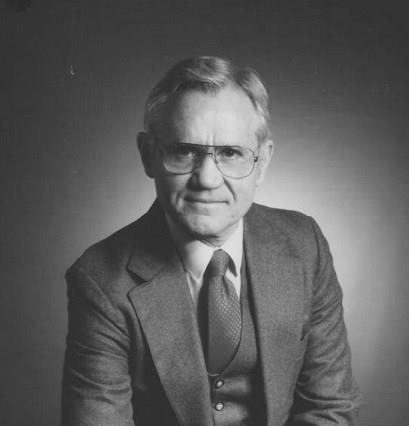
Apr 19, 2021 6:30 PM - 7:30 PM
On Monday, April 19 at 6:30 PM, we will hold an online-only club meeting to memorialize our member, Clift Price. His son, Brad Price, will lead us.
Our meetings are now online using Zoom.
To join the meeting, go to https://us02web.zoom.us/j/84684272677
If you have not used Zoom before, see the instructions under Zoom and SET UP below.
Clift Price MD8 FEBRUARY, 1924 – 19 FEBRUARY, 2021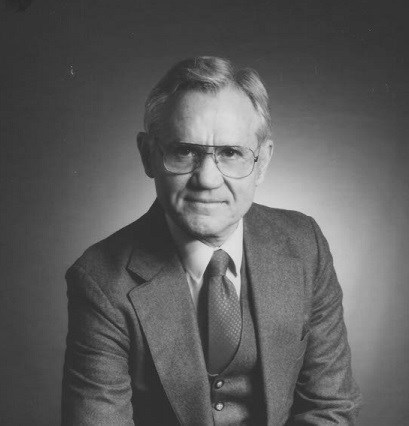 Pinckney Clift Price was born on February 8, 1924 in Bonham, Texas to Lucie Clift and Pinckney Bryan Price, and died on February 19, 2021 at Westminster Manor in Austin, having recently celebrated his 97th birthday via Zoom with his large loving extended family. Based on the tradition over four generations of the Price lineage, the first born male child took the first name Pinckney and then his mother’s maiden name as his middle name: Clift. During a family move to Vernon, TX, however, at the age of 14, he asked everyone to call him Clift instead of Pinckney due to the intolerable nicknames he endured at school. Dad said thankfully, from then on, he was known as Clift Price. The large extended family cherished him as a child in Honey Grove and then around Texas and Arkansas as the family moved with his father’s work as a highway construction engineer. Clift’s father, Pinckney Bryan, had a degree in Civil Engineering from Texas A&M University, where his Dad was also a popular Yell Leader and member of the Aggie Corps. Eventually Clift was blessed with a younger brother, William Henry, and sister, Nancy Ellen. During the depression, in 1938, the Price family moved to Dallas, where he graduated from Woodrow Wilson High School in 1940, and then moved to the north university area of Austin, where he and his siblings would be near enough to walk to the University of Texas. At the age of 16, Clift entered the University of Texas at Austin where he excelled academically on the pre-med GI Bill and graduated in 1943. At UT Clift was a member of Alpha Phi Omega, Tejas Club, Texas Cowboys, and was elected to the Friars Society, after being named one of four Outstanding UT seniors due to his excellent scholarship and campus leadership. Clift met his first love, Gloria Verre Coryell, in 1943 at a dance at Gregory Gym where a skinny man with a fabulous voice named Frank Sinatra performed. Clift and Gloria dated steadily until they married on May 8, 1945. While attending UT, upon learning of the bombing of Pearl Harbor in 1941 Dad said, “Every able bodied young man volunteered for service as soon as possible. I had to wait until the spring of 1942 when I turned eighteen.” After medical training at UT Medical Branch, internship in Philadelphia, and pediatric residency in Galveston, Clift served as a Navy medical officer on a troop carrier and one of only two doctors on a battleship during the Korean Conflict. When his tour in the Navy ended in March 1953, Clift and Gloria and their two children Bradley Bryan and Priscilla Coryell returned to Austin where he started his pediatric practice, joining the Children’s Medical Center on West 30th. In Austin the family grew to include a new daughter, Nancigale Price, and a new brother, Lewis Clift Price. In 1977 after 24 years in private practice he left to become the chief of Texas Maternal and Child Health, and later Associate Commissioner of Personal Health Service for the Texas Health Department (1980-1990). During this period, Clift traveled to Russia and China where he met with other doctors and instructed them on more hygienic modern practices and, in turn, learned about successful Far East medical practices such as acupuncture. Upon his retirement from the Health Department, Clift went on to do pro bono lobbying for the Texas Pediatric Society (1990-1997) during which he continued his lifelong efforts to improve the health and wellbeing of all Texas children. During his pediatric practice, Clift help lead Austin’s campaign to fluoridate the city’s water supply. This science-based practice met with great resistance as a supposed example of government overreach. At great personal expense, Dr. Price persevered, finally got it approved by the city council and Mayor Roy Butler. Within a year, children in Austin began to have fewer cavities. After 36 years of marriage, Clift and Gloria divorced but remained good friends and shared frequent family reunions, birthdays, graduations, and other meaningful life events. He later married Suzanne Cahoon Arnold in 1983. This happy union blessed Clift with three loving step-daughters: Suzanne Arnold Veselis, Donna Arnold Winstead, and Annie Arnold Lancaster. During his long and distinguished career focused on child and maternal health, Clift helped lead memberships in the following organizations: Longtime elder at Westminster Presbyterian Church and many year active member of Tarrytown United Methodist Church; Texas Medical Association, American Medical Association, Travis County Medical Society (President 1968-69), Texas Pediatric Society (President 1975-76), American Board of Pediatrics, Fellow American Academy of Pediatrics, and Fellow College of Physician (Philadelphia). Clift believed deeply in volunteer and community service and led by example. Consequently, he served on many other Boards in Texas including CEDEN Family Resource Center (President, 1986-89), Center for Child Protection, (1996-2000), Any Baby Can Foundation, Austin Parks Foundation, (1992-95), Barbara Jordan Foundation, Texan’s Care for Children Association, Texas Pediatric Society Foundation, SAGE Lifetime Learning (Chair), Westwood Country Club (Charter member), Tarry House, Austin’s Commodore Club, and Headliners Club. He was a founding member and past president of the Austin University Rotary Club and past District Governor Rotary District 5870. As an example of his lifelong focus on children’s health, Clift worked for years to help the Rotary Club build a tuberculosis clinic in Reynosa, Mexico, and early on in his career volunteered to care for children with polio at the Gonzales Warm Springs Rehabilitation Hospital. Another powerful force in Clift’s life was his deep dedication to improving literacy for all children. He was a founding member of the BookSpring Board – which eventually merged with Reading is Fundamental (RIF). Clift was proud to have helped start Reach Out and Read, (1990-1995) where he gave young children a book and a prescription to their parents’ to read every day to their child. Many pediatricians across Texas and the US now follow this practice. Clift was also a big believer in the life sustaining benefits of regular and vigorous exercise. He and some close friends were the first to jog on the Shoal Creek Hike and Bike Trail. He was a charter member of Westwood Country Club where he regularly played tennis (well into his early 90’s), swam and lifted weights (practices he continued until just last year at Westminster). Clift was also an avid sailor and was a founding member of the Austin Yacht Club and past Commodore where his beloved Ensign sailboat is still moored. Another powerful force in Clift’s long and wonderful life was devotion to all things UT and burnt orange. He was a Life member of UT Ex-Students Association, season ticket holder for 7 decades of the UT baseball, basketball, and football. As he lay dying, his loving family all flashed the Hook ‘Em Horns sign, sang the Eyes of Texas, and the Texas Fight song, as he tried to raise his fingers too. Our father was also a world class traveler – having visited six of the seven continents. And even after surviving a near fatal car crash eight years ago, he and wife Sue were able to wave to Antarctica from their cruise ship as they rounded Tierra del Fuego on their final overseas trip. Dr. Price was predeceased by his first wife, Gloria Price Pfluger, grandson Price Malone, brother William Clift Price, and sister Nancy Price Bowman. He is survived by his wife, Sue Cahoon Arnold Price, sons Bradley Price (Inez) and Lewis Price (Joany) and daughters Coryell Price Malone Duty (David), and Nan Price Cardiel (Miguel); three step daughters, Donna Winstead (Jim), Suzanne Veselis (Bob), Annie Lancaster (Charlie); eight grandchildren: Patrick Malone (Jocelyn), Stephen Price (Medwyn), Matthew Price, Paige Higman (Marty), Fran Cardiel, Josh Price, Meredith Massey Kloetzer (Justin), Madeline Massey Carl (Ty); eight step grandchildren: Sarah Lancaster and Charlotte Russell (Michael), Dr. Clinton Veselis (Bridgette), Meaghan Veselis, Ashley Veselis, and Skyler Veselis, Christopher Winstead (Shauna) and Catherine Winstead; four great grandchildren: Carlos Price, Pearl Price, PJ Malone, and Holly Malone; one step great grandchild: Rhys Winstead and much loved nieces and nephews. The events of recent months during the pandemic should serve to remind us all what Dr. Clift Price taught so many--to live each moment we have in life to the fullest, to be resilient, and to find the silver lining in every cloud we face. He was blessed with the ability to always be alive in the present. He delighted constantly in the big and small things in life - a daily sunset, a billowy cloud, a juicy hamburger, or a crisp, cool dry martini. If every person in this great country of ours were as kind, empathetic, and generous as our father, Dr. Clift Price, we would all be more dedicated to caring for each other and the world would be a better place. About Rotary Club of Austin University Area
.jpg) Rotary is a global network of 1.2 million neighbors, friends, leaders, and problem-solvers who see a world where people unite and take action to create lasting change – across the globe, in our communities, and in ourselves. The Rotary Club of Austin University Area has a special focus on education - thru providing books, tutoring and scholarships for those kids who need a helping hand. You can find out more about us at https://austinuniversityrotary.org/ Rotary is a global network of 1.2 million neighbors, friends, leaders, and problem-solvers who see a world where people unite and take action to create lasting change – across the globe, in our communities, and in ourselves. The Rotary Club of Austin University Area has a special focus on education - thru providing books, tutoring and scholarships for those kids who need a helping hand. You can find out more about us at https://austinuniversityrotary.org/ZOOM INFORMATION
CONNECT via Zoom - Computer, Tablet, Smart Phone
To join the meeting, go to https://us02web.zoom.us/j/84684272677
If you cannot connect by from that link:
AUDIO ONLY
You can connect this way if you just want to talk and hear, but not be seen. This is also an option if you are having difficulties with the audio connection on your computer - you can connect to the video via the Internet, and connect to the audio by dialing in on your phone.
Dial the number below and then enter the Meeting ID.
United States Toll: +1 346 248 7799
Meeting ID: 846 8427 2677 and #
You will then be prompted to enter # again to join the meeting.
SET UP
Web Meetings (or web conferences) differ from watching videos on line (YouTube, Facebook Live, Netflix, etc.) because our club members can interact and participate in the meeting. Thru the use of your camera and microphone on your desktop or smart device, people in the web meeting can see you (if you allow) via the camera on your desktop or smart device, and you can speak up in the meeting via the microphone on your desktop or smart device.
Our meetings will be conducted with Zoom. Zoom is free, and runs on desktops, laptops, tablets and smart phones. You can also dial in on an old school phone or cell phone if you just want to listen in on the meeting (and talk.)
INSTALLATION
We recommend installing the app on your computer, tablet or smart phone BEFORE the meeting.
You can install the app by visiting https://zoom.us/download#client_4meeting and following the instructions.
HELP
You can learn about joining a Zoom Meeting here:
You can join a test Zoom meeting, and install the apps, here:
For general Zoom Help:
For an inspirational message:
|
|

Apr 26, 2021 6:30 PM - 7:30 PM
On Monday, April 26 at 6:30 PM, we will hold an online-only club meeting. Our speaker will be the CEO of the George H.W. Foundation for U.S. - China Relations, David Firestein.
Our meetings are now online using Zoom.
To join the meeting, go to https://us02web.zoom.us/j/84684272677
If you have not used Zoom before, see the instructions under Zoom and SET UP below.
U.S. - China Relations 2021: Issues, Challenges and Prospects
Over the last four years, the U.S.-China relationship has deteriorated dramatically, reaching a modern-era low-point by the end of 2020. As the Biden Administration takes the reins of the U.S. government, what is the current state of the U.S.-China relationship? Where are the issues currently on the agenda? What are the major disagreements? What are areas of possible collaboration? What are the near-term and longer-term prospects for the relationship? George H. W. Bush Foundation for U.S.-China Relations president and CEO David Firestein, a former U.S. diplomat, think tank executive and university professor, will share his insights, pointing to both likely areas of policy continuity and possible points of departure.
About David
 David J. Firestein is the inaugural president and CEO of the George H. W. Bush Foundation for U.S.-China Relations (Bush China Foundation) and a founding and current member of the Foundation’s Board of Directors. David J. Firestein is the inaugural president and CEO of the George H. W. Bush Foundation for U.S.-China Relations (Bush China Foundation) and a founding and current member of the Foundation’s Board of Directors.Prior to joining the Bush China Foundation, Firestein was the founding executive director of The University of Texas at Austin’s (UT) China Public Policy Center (CPPC) and a clinical professor at UT’s Lyndon B. Johnson School of Public Affairs. Before moving to UT, Firestein served as senior vice president and Perot Fellow at the New York City-based EastWest Institute (EWI), where he led the Institute’s track 2 diplomacy work in the areas of U.S.-China relations, East Asian security and U.S.-Russia relations; Firestein, who held EWI’s lone endowed chair, remains one of the longest-serving senior executives in EWI history. A decorated career U.S. diplomat from 1992–2010, Firestein specialized primarily in U.S.-China relations. Among the honors Firestein garnered during his diplomatic career were the Secretary of State’s Award for Public Outreach (2006) and the Linguist of the Year Award (1997). Toward the end of his State Department career, Firestein served as an elected member of the Board of Governors of the American Foreign Service Association (AFSA), the union and professional association of the United States Foreign Service; in this capacity, he represented and worked to advance the interests of several thousand State Department constituents. He also served as the elected president of the large community associations of the U.S. embassies in Beijing and Moscow. Firestein is the author or co-author of three books on China, including two China-published Chinese-language best-sellers, as well as a large number of China-focused monographs, policy reports and articles (and publications on non-China-related topics). As a writer, Firestein broke new ground in a number of ways: in the mid-1990s, he became the first foreign citizen to have a regular column in a People’s Republic of China newspaper and the first foreign diplomat (and perhaps the first foreign citizen) to publish an original book in the country, among other milestones. Firestein is a prolific public speaker and frequent commentator in the U.S. and Chinese media. The Voice of America’s Mandarin Service wrote in 2016 that Firestein is “one of the world’s best non-native speakers of Mandarin Chinese”; early in his career, he interpreted for dozens of top-level U.S. and Chinese leaders and officials. (Firestein also speaks Russian.) In the years since he left the State Department, Firestein has produced path-breaking Capitol Hill testimony, thought leadership and scholarship on a wide range of topics, including U.S. arms sales to Taiwan, U.S.-China trade, the role of national exceptionalism as a driver of major international conflict, the value of government, U.S. public diplomacy in the wake of 9/11, and the use of contemporary country music as presidential campaign communication. Numerous incumbent and former U.S secretaries of state and national security advisors from both sides of the partisan aisle – along with multiple other incumbent and former U.S. Cabinet members, members of the U.S. Joint Chiefs of Staff, U.S. combatant commanders and other prominent U.S. figures – have lauded Firestein’s contributions and achievements in the area of U.S.-China relations. In recent years, Firestein periodically has been invited to brief significant swaths of the U.S. investment community, including via the 20-20 Investment Association and the Pacific Pension & Investment Institute which together represent well over $30 trillion under management, on China and U.S.-China relations. Firestein currently serves on the boards of directors or advisors of over a dozen foreign affairs- focused, business-focused, China-focused, and Texas-focused U.S. non-profit organizations. Of particular note, Firestein is one of the few Americans who is concurrently formally affiliated with two different U.S. presidential legacy entities (the Bush China Foundation; and the LBJ School of Public Affairs, where he serves on the Dean’s Advisory Council). Firestein is also the only non-profit executive ever elected to the Board of Directors of the Texas Association of Business, Texas’ influential chamber of commerce. And he is a member of the founding, and current, board of directors of the U.S. Heartland–China Association, where he serves as the inaugural chairman of the policy committee. Firestein was a member of the graduate faculty of the University of Texas at Austin for a total of four academic years, most recently from 2017 to 2019. He was also the first foreign diplomat ever to teach courses and coach debate at MGIMO (now, MGIMO University), Russia’s premier foreign affairs training ground. A native of Austin, Texas and current resident of the Austin area, Firestein holds a bachelor’s degree from Georgetown University and two master’s degrees from The University of Texas at Austin, as well as various advanced training certifications from the National Foreign Affairs Training Center of the U.S. Department of State. About Rotary Club of Austin University Area
.jpg) Rotary is a global network of 1.2 million neighbors, friends, leaders, and problem-solvers who see a world where people unite and take action to create lasting change – across the globe, in our communities, and in ourselves. The Rotary Club of Austin University Area has a special focus on education - thru providing books, tutoring and scholarships for those kids who need a helping hand. You can find out more about us at https://austinuniversityrotary.org/ Rotary is a global network of 1.2 million neighbors, friends, leaders, and problem-solvers who see a world where people unite and take action to create lasting change – across the globe, in our communities, and in ourselves. The Rotary Club of Austin University Area has a special focus on education - thru providing books, tutoring and scholarships for those kids who need a helping hand. You can find out more about us at https://austinuniversityrotary.org/ZOOM INFORMATION
CONNECT via Zoom - Computer, Tablet, Smart Phone
To join the meeting, go to https://us02web.zoom.us/j/84684272677
If you cannot connect by from that link:
AUDIO ONLY
You can connect this way if you just want to talk and hear, but not be seen. This is also an option if you are having difficulties with the audio connection on your computer - you can connect to the video via the Internet, and connect to the audio by dialing in on your phone.
Dial the number below and then enter the Meeting ID.
United States Toll: +1 346 248 7799
Meeting ID: 846 8427 2677 and #
You will then be prompted to enter # again to join the meeting.
SET UP
Web Meetings (or web conferences) differ from watching videos on line (YouTube, Facebook Live, Netflix, etc.) because our club members can interact and participate in the meeting. Thru the use of your camera and microphone on your desktop or smart device, people in the web meeting can see you (if you allow) via the camera on your desktop or smart device, and you can speak up in the meeting via the microphone on your desktop or smart device.
Our meetings will be conducted with Zoom. Zoom is free, and runs on desktops, laptops, tablets and smart phones. You can also dial in on an old school phone or cell phone if you just want to listen in on the meeting (and talk.)
INSTALLATION
We recommend installing the app on your computer, tablet or smart phone BEFORE the meeting.
You can install the app by visiting https://zoom.us/download#client_4meeting and following the instructions.
HELP
You can learn about joining a Zoom Meeting here:
You can join a test Zoom meeting, and install the apps, here:
For general Zoom Help:
For an inspirational message:
|
|

May 03, 2021 6:30 PM - 7:30 PM
On Monday, May 3 at 6:30 PM, we will hold an online-only club meeting. Our speaker will be Dan Eckam on how we get beyond two parties and ranked-choice voting.
Our meetings are now online using Zoom.
To join the meeting, go to https://us02web.zoom.us/j/84684272677
If you have not used Zoom before, see the instructions under Zoom and SET UP below.
Ranked Choice Voting
In his presentation, Dan will explain how our party system is connected to our methods of voting, and how ranked-choice voting and other alternatives, along with multi-member districting, could lead to a more competitive party system and a more robust democracy. He will explain some of the history of our party system, and how the Founders thought about parties. He will also outline some of the major benefits of reforming our party system, and share ideas about how to make these reforms happen.
About Dan
 Dan Eckam is a software developer and writer with a deep interest in society, politics, and democratic theory. For many years, he observed American politics and saw connections between the two-party system and some of our biggest political problems. Finally, in 2014, he decided to write about them and what could be done to improve our democracy. The result is his first book, "Beyond Two Parties: Why America Needs a Multiparty System and How We Can Have It". He resides in Austin, Texas. Dan Eckam is a software developer and writer with a deep interest in society, politics, and democratic theory. For many years, he observed American politics and saw connections between the two-party system and some of our biggest political problems. Finally, in 2014, he decided to write about them and what could be done to improve our democracy. The result is his first book, "Beyond Two Parties: Why America Needs a Multiparty System and How We Can Have It". He resides in Austin, Texas.About Rotary Club of Austin University Area
.jpg) Rotary is a global network of 1.2 million neighbors, friends, leaders, and problem-solvers who see a world where people unite and take action to create lasting change – across the globe, in our communities, and in ourselves. The Rotary Club of Austin University Area has a special focus on education - thru providing books, tutoring and scholarships for those kids who need a helping hand. You can find out more about us at https://austinuniversityrotary.org/ Rotary is a global network of 1.2 million neighbors, friends, leaders, and problem-solvers who see a world where people unite and take action to create lasting change – across the globe, in our communities, and in ourselves. The Rotary Club of Austin University Area has a special focus on education - thru providing books, tutoring and scholarships for those kids who need a helping hand. You can find out more about us at https://austinuniversityrotary.org/ZOOM INFORMATION
CONNECT via Zoom - Computer, Tablet, Smart Phone
To join the meeting, go to https://us02web.zoom.us/j/84684272677
If you cannot connect by from that link:
AUDIO ONLY
You can connect this way if you just want to talk and hear, but not be seen. This is also an option if you are having difficulties with the audio connection on your computer - you can connect to the video via the Internet, and connect to the audio by dialing in on your phone.
Dial the number below and then enter the Meeting ID.
United States Toll: +1 346 248 7799
Meeting ID: 846 8427 2677 and #
You will then be prompted to enter # again to join the meeting.
SET UP
Web Meetings (or web conferences) differ from watching videos on line (YouTube, Facebook Live, Netflix, etc.) because our club members can interact and participate in the meeting. Thru the use of your camera and microphone on your desktop or smart device, people in the web meeting can see you (if you allow) via the camera on your desktop or smart device, and you can speak up in the meeting via the microphone on your desktop or smart device.
Our meetings will be conducted with Zoom. Zoom is free, and runs on desktops, laptops, tablets and smart phones. You can also dial in on an old school phone or cell phone if you just want to listen in on the meeting (and talk.)
INSTALLATION
We recommend installing the app on your computer, tablet or smart phone BEFORE the meeting.
You can install the app by visiting https://zoom.us/download#client_4meeting and following the instructions.
HELP
You can learn about joining a Zoom Meeting here:
You can join a test Zoom meeting, and install the apps, here:
For general Zoom Help:
For an inspirational message:
|
|
|
May 10, 2021 6:30 PM - 7:30 PM
On Monday, May 10 at 6:30 PM, we will hold an online-only club meeting. Our speaker will be Drew Thomas from the American Heart Association. Drew will discuss the AHA's community impact and need.
Our meetings are now online using Zoom.
To join the meeting, go to https://us02web.zoom.us/j/84684272677
If you have not used Zoom before, see the instructions under Zoom and SET UP below.
About Drew
 Drew is currently the Regional Senior Director at the American Heart Association in Austin, TX. As a leader within the nation’s largest public health non-profit organization, Drew develops community-wide strategies to battle health equity disparities across Central Texas. Drew and his team also conduct the Austin Heart & Stroke Walk, the annual 5k walk, convening in downtown Austin one of the largest and most inclusive charitable events in Texas. Drew is currently the Regional Senior Director at the American Heart Association in Austin, TX. As a leader within the nation’s largest public health non-profit organization, Drew develops community-wide strategies to battle health equity disparities across Central Texas. Drew and his team also conduct the Austin Heart & Stroke Walk, the annual 5k walk, convening in downtown Austin one of the largest and most inclusive charitable events in Texas. Prior to joining the AHA, Drew worked in leadership for a non-profit organization that provided resources for Children in foster care across the U.S. He also currently serves on the Board of Directors of the 100 Black Men of Austin and the Austin Dispute Resolution Center.
Drew earned his B.A and M.S from the University of Texas at El Paso (UTEP) where he was also a 4-year letter winner and Team Captain of the football team.
About Rotary Club of Austin University Area
.jpg) Rotary is a global network of 1.2 million neighbors, friends, leaders, and problem-solvers who see a world where people unite and take action to create lasting change – across the globe, in our communities, and in ourselves. The Rotary Club of Austin University Area has a special focus on education - thru providing books, tutoring and scholarships for those kids who need a helping hand. You can find out more about us at https://austinuniversityrotary.org/ Rotary is a global network of 1.2 million neighbors, friends, leaders, and problem-solvers who see a world where people unite and take action to create lasting change – across the globe, in our communities, and in ourselves. The Rotary Club of Austin University Area has a special focus on education - thru providing books, tutoring and scholarships for those kids who need a helping hand. You can find out more about us at https://austinuniversityrotary.org/ZOOM INFORMATION
CONNECT via Zoom - Computer, Tablet, Smart Phone
To join the meeting, go to https://us02web.zoom.us/j/84684272677
If you cannot connect by from that link:
AUDIO ONLY
You can connect this way if you just want to talk and hear, but not be seen. This is also an option if you are having difficulties with the audio connection on your computer - you can connect to the video via the Internet, and connect to the audio by dialing in on your phone.
Dial the number below and then enter the Meeting ID.
United States Toll: +1 346 248 7799
Meeting ID: 846 8427 2677 and #
You will then be prompted to enter # again to join the meeting.
SET UP
Web Meetings (or web conferences) differ from watching videos on line (YouTube, Facebook Live, Netflix, etc.) because our club members can interact and participate in the meeting. Thru the use of your camera and microphone on your desktop or smart device, people in the web meeting can see you (if you allow) via the camera on your desktop or smart device, and you can speak up in the meeting via the microphone on your desktop or smart device.
Our meetings will be conducted with Zoom. Zoom is free, and runs on desktops, laptops, tablets and smart phones. You can also dial in on an old school phone or cell phone if you just want to listen in on the meeting (and talk.)
INSTALLATION
We recommend installing the app on your computer, tablet or smart phone BEFORE the meeting.
You can install the app by visiting https://zoom.us/download#client_4meeting and following the instructions.
HELP
You can learn about joining a Zoom Meeting here:
You can join a test Zoom meeting, and install the apps, here:
For general Zoom Help:
For an inspirational message:
|
|

May 17, 2021 6:30 PM - 7:30 PM
On Monday, May 17 at 6:30 PM, we will hold an online-only club meeting. Our speaker will be Veronika Dolar on the minimum wage.
Our meetings are now online using Zoom.
To join the meeting, go to https://us02web.zoom.us/j/84684272677
If you have not used Zoom before, see the instructions under Zoom and SET UP below.
The Minimum Wage
Minimum wages are among the most controversial topics in economic policy. While the federal government establishes the national minimum wage, many state and local entities opt to impose even higher minimum wages in their jurisdictions. Economists are divided on the economic implications of a non-trivial increase in the minimum wage, a reflection of a large body of research that fails to establish a consensus among the experts. This presentation will present what concensus there is in the profession, discuss the differences, and provide policy alternatives.
About Veronika
 Dr. Dolar has a very rich international experience. She was born in Slovenia, obtained her international baccalaureate (IB diploma) in Italy at the United World College of the Adriatic, graduated summa cum laude from the University of Western Ontario in Canada, and received her Ph.D. from the University of Minnesota. Dr. Dolar has a very rich international experience. She was born in Slovenia, obtained her international baccalaureate (IB diploma) in Italy at the United World College of the Adriatic, graduated summa cum laude from the University of Western Ontario in Canada, and received her Ph.D. from the University of Minnesota.Dr. Dolar also worked at the Bank of Canada and taught at numerous universities and colleges including Case Western Reserve University in Cleveland, OH and St. Olaf College in Minnesota. Her current research interests include health economics focusing on eating decision, nutrition and obesity, labor economics focusing on the minimum wage, as well as economic education. Dr. Dolar joined the department of Politics, Economics, and Law at State University of New York at SUNY Old Westbury in the fall of 2017 where she is teaching Introductory Micro- and Macro-economics, Health Economics, Labor Economics, Public Finance and Public Policy, and a new course in Food and Wine Economics. Most recently she introduced students at SUNY Old Westbury to a national Up to Us campaign and competition. The main goal of this non-partisan campaign is to involve students in the debate about fiscal sustainability and the economic impact that our growing national debt will have on their future. Because of the incredible student engagement on campus SUNY Old Westbury won 1st place in this national competition. About Rotary Club of Austin University Area
.jpg) Rotary is a global network of 1.2 million neighbors, friends, leaders, and problem-solvers who see a world where people unite and take action to create lasting change – across the globe, in our communities, and in ourselves. The Rotary Club of Austin University Area has a special focus on education - thru providing books, tutoring and scholarships for those kids who need a helping hand. You can find out more about us at https://austinuniversityrotary.org/ Rotary is a global network of 1.2 million neighbors, friends, leaders, and problem-solvers who see a world where people unite and take action to create lasting change – across the globe, in our communities, and in ourselves. The Rotary Club of Austin University Area has a special focus on education - thru providing books, tutoring and scholarships for those kids who need a helping hand. You can find out more about us at https://austinuniversityrotary.org/ZOOM INFORMATION
CONNECT via Zoom - Computer, Tablet, Smart Phone
To join the meeting, go to https://us02web.zoom.us/j/84684272677
If you cannot connect by from that link:
AUDIO ONLY
You can connect this way if you just want to talk and hear, but not be seen. This is also an option if you are having difficulties with the audio connection on your computer - you can connect to the video via the Internet, and connect to the audio by dialing in on your phone.
Dial the number below and then enter the Meeting ID.
United States Toll: +1 346 248 7799
Meeting ID: 846 8427 2677 and #
You will then be prompted to enter # again to join the meeting.
SET UP
Web Meetings (or web conferences) differ from watching videos on line (YouTube, Facebook Live, Netflix, etc.) because our club members can interact and participate in the meeting. Thru the use of your camera and microphone on your desktop or smart device, people in the web meeting can see you (if you allow) via the camera on your desktop or smart device, and you can speak up in the meeting via the microphone on your desktop or smart device.
Our meetings will be conducted with Zoom. Zoom is free, and runs on desktops, laptops, tablets and smart phones. You can also dial in on an old school phone or cell phone if you just want to listen in on the meeting (and talk.)
INSTALLATION
We recommend installing the app on your computer, tablet or smart phone BEFORE the meeting.
You can install the app by visiting https://zoom.us/download#client_4meeting and following the instructions.
HELP
You can learn about joining a Zoom Meeting here:
You can join a test Zoom meeting, and install the apps, here:
For general Zoom Help:
For an inspirational message:
|
|

May 24, 2021 6:30 PM - 7:30 PM
On Monday, May 24 at 6:30 PM, we will hold an online-only club meeting. Our speaker will be Peter Coldicott on AI Ethics.
Our meetings are now online using Zoom.
To join the meeting, go to https://us02web.zoom.us/j/84684272677
If you have not used Zoom before, see the instructions under Zoom and SET UP below.
AI Ethics
Peter will discuss the use of Artificial Intelligence (AI) technology in the context of images and video, with particular focus on Facial Recognition, Public Surveillance, especially given the measures taken in some countries around the COVID pandemic.
About Peter
 During his tenure at IBM, Peter has been deeply involved with AI, specifically relating to its use in video analysis. As a result, he has leveraged subject matter expertise both inside and outside of IBM, primarily with regional and national government entities on the ethical uses of AI. He has provided input to draft legislation not only for the applications/use cases of the technology but also for consideration in export regulations and controls.
About Rotary Club of Austin University Area
.jpg) Rotary is a global network of 1.2 million neighbors, friends, leaders, and problem-solvers who see a world where people unite and take action to create lasting change – across the globe, in our communities, and in ourselves. The Rotary Club of Austin University Area has a special focus on education - thru providing books, tutoring and scholarships for those kids who need a helping hand. You can find out more about us at https://austinuniversityrotary.org/ Rotary is a global network of 1.2 million neighbors, friends, leaders, and problem-solvers who see a world where people unite and take action to create lasting change – across the globe, in our communities, and in ourselves. The Rotary Club of Austin University Area has a special focus on education - thru providing books, tutoring and scholarships for those kids who need a helping hand. You can find out more about us at https://austinuniversityrotary.org/ZOOM INFORMATION
CONNECT via Zoom - Computer, Tablet, Smart Phone
To join the meeting, go to https://us02web.zoom.us/j/84684272677
If you cannot connect by from that link:
AUDIO ONLY
You can connect this way if you just want to talk and hear, but not be seen. This is also an option if you are having difficulties with the audio connection on your computer - you can connect to the video via the Internet, and connect to the audio by dialing in on your phone.
Dial the number below and then enter the Meeting ID.
United States Toll: +1 346 248 7799
Meeting ID: 846 8427 2677 and #
You will then be prompted to enter # again to join the meeting.
SET UP
Web Meetings (or web conferences) differ from watching videos on line (YouTube, Facebook Live, Netflix, etc.) because our club members can interact and participate in the meeting. Thru the use of your camera and microphone on your desktop or smart device, people in the web meeting can see you (if you allow) via the camera on your desktop or smart device, and you can speak up in the meeting via the microphone on your desktop or smart device.
Our meetings will be conducted with Zoom. Zoom is free, and runs on desktops, laptops, tablets and smart phones. You can also dial in on an old school phone or cell phone if you just want to listen in on the meeting (and talk.)
INSTALLATION
We recommend installing the app on your computer, tablet or smart phone BEFORE the meeting.
You can install the app by visiting https://zoom.us/download#client_4meeting and following the instructions.
HELP
You can learn about joining a Zoom Meeting here:
You can join a test Zoom meeting, and install the apps, here:
For general Zoom Help:
For an inspirational message:
|
|

Jun 07, 2021 6:30 PM - 7:30 PM
On Monday, June 7 at 6:30 PM, we will hold an online-only club meeting. Our speaker will be Veronika Dolar on the minimum wage, Part II.
Our meetings are now online using Zoom.
To join the meeting, go to https://us02web.zoom.us/j/84684272677
If you have not used Zoom before, see the instructions under Zoom and SET UP below.
The Minimum Wage
Minimum wages are among the most controversial topics in economic policy. While the federal government establishes the national minimum wage, many state and local entities opt to impose even higher minimum wages in their jurisdictions. Economists are divided on the economic implications of a non-trivial increase in the minimum wage, a reflection of a large body of research that fails to establish a consensus among the experts. This presentation will present what concensus there is in the profession, discuss the differences, and provide policy alternatives.
About Veronika
 Dr. Dolar has a very rich international experience. She was born in Slovenia, obtained her international baccalaureate (IB diploma) in Italy at the United World College of the Adriatic, graduated summa cum laude from the University of Western Ontario in Canada, and received her Ph.D. from the University of Minnesota. Dr. Dolar has a very rich international experience. She was born in Slovenia, obtained her international baccalaureate (IB diploma) in Italy at the United World College of the Adriatic, graduated summa cum laude from the University of Western Ontario in Canada, and received her Ph.D. from the University of Minnesota.Dr. Dolar also worked at the Bank of Canada and taught at numerous universities and colleges including Case Western Reserve University in Cleveland, OH and St. Olaf College in Minnesota. Her current research interests include health economics focusing on eating decision, nutrition and obesity, labor economics focusing on the minimum wage, as well as economic education. Dr. Dolar joined the department of Politics, Economics, and Law at State University of New York at SUNY Old Westbury in the fall of 2017 where she is teaching Introductory Micro- and Macro-economics, Health Economics, Labor Economics, Public Finance and Public Policy, and a new course in Food and Wine Economics. Most recently she introduced students at SUNY Old Westbury to a national Up to Us campaign and competition. The main goal of this non-partisan campaign is to involve students in the debate about fiscal sustainability and the economic impact that our growing national debt will have on their future. Because of the incredible student engagement on campus SUNY Old Westbury won 1st place in this national competition. About Rotary Club of Austin University Area
.jpg) Rotary is a global network of 1.2 million neighbors, friends, leaders, and problem-solvers who see a world where people unite and take action to create lasting change – across the globe, in our communities, and in ourselves. The Rotary Club of Austin University Area has a special focus on education - thru providing books, tutoring and scholarships for those kids who need a helping hand. You can find out more about us at https://austinuniversityrotary.org/ Rotary is a global network of 1.2 million neighbors, friends, leaders, and problem-solvers who see a world where people unite and take action to create lasting change – across the globe, in our communities, and in ourselves. The Rotary Club of Austin University Area has a special focus on education - thru providing books, tutoring and scholarships for those kids who need a helping hand. You can find out more about us at https://austinuniversityrotary.org/ZOOM INFORMATION
CONNECT via Zoom - Computer, Tablet, Smart Phone
To join the meeting, go to https://us02web.zoom.us/j/84684272677
If you cannot connect by from that link:
AUDIO ONLY
You can connect this way if you just want to talk and hear, but not be seen. This is also an option if you are having difficulties with the audio connection on your computer - you can connect to the video via the Internet, and connect to the audio by dialing in on your phone.
Dial the number below and then enter the Meeting ID.
United States Toll: +1 346 248 7799
Meeting ID: 846 8427 2677 and #
You will then be prompted to enter # again to join the meeting.
SET UP
Web Meetings (or web conferences) differ from watching videos on line (YouTube, Facebook Live, Netflix, etc.) because our club members can interact and participate in the meeting. Thru the use of your camera and microphone on your desktop or smart device, people in the web meeting can see you (if you allow) via the camera on your desktop or smart device, and you can speak up in the meeting via the microphone on your desktop or smart device.
Our meetings will be conducted with Zoom. Zoom is free, and runs on desktops, laptops, tablets and smart phones. You can also dial in on an old school phone or cell phone if you just want to listen in on the meeting (and talk.)
INSTALLATION
We recommend installing the app on your computer, tablet or smart phone BEFORE the meeting.
You can install the app by visiting https://zoom.us/download#client_4meeting and following the instructions.
HELP
You can learn about joining a Zoom Meeting here:
You can join a test Zoom meeting, and install the apps, here:
For general Zoom Help:
For an inspirational message:
|
|

Jun 14, 2021 6:30 PM - 7:30 PM
On Monday, June 14 at 6:30 PM, we will hold an online hybrid club meeting. Our speaker will be Jason Littlefield on a pro-humanity curriculum in social and emotional learning - Out of Chaos: A New Path Forward
Our meetings are now online using Zoom.
To join the meeting, go to https://us02web.zoom.us/j/84684272677
If you have not used Zoom before, see the instructions under Zoom and SET UP below.
Out of Chaos: A New Path Forward
This presentation will speak to what is causing societal/relational chaos and division and reducing our ability to act in positive, healthy ways. We will also examine root causes of prejudice, aggression and cruelty and pragmatic strategies for reducing those qualities. The strategies include centering human dignity, cultivating mindsets of inquiry and compassion and engaging in 3 Pathways of Practice.
About Jason
 Jason Littlefield s an educator passionate about the health and well-being of individuals and the preservation/restoration of human liberalism. He is the executive director of EmpowerED Pathways (501c3) and designer of the Compassionate Humanism framework for life, leadership, and learning. He served as a public educator for twenty-one years in roles of teacher/coach, campus administrator and district wide as a Social and Emotional Learning Specialist. Jason has also served students, families and other educators in Taiwan, China and Benin, Africa. He is currently focused on advancing the vision of, establishing an empowered society of individuals at peace within themselves and with others by providing a humanity-centered alternative to the destructive ideology permeating the zeitgeist. Jason Littlefield s an educator passionate about the health and well-being of individuals and the preservation/restoration of human liberalism. He is the executive director of EmpowerED Pathways (501c3) and designer of the Compassionate Humanism framework for life, leadership, and learning. He served as a public educator for twenty-one years in roles of teacher/coach, campus administrator and district wide as a Social and Emotional Learning Specialist. Jason has also served students, families and other educators in Taiwan, China and Benin, Africa. He is currently focused on advancing the vision of, establishing an empowered society of individuals at peace within themselves and with others by providing a humanity-centered alternative to the destructive ideology permeating the zeitgeist. About Rotary Club of Austin University Area
.jpg) Rotary is a global network of 1.2 million neighbors, friends, leaders, and problem-solvers who see a world where people unite and take action to create lasting change – across the globe, in our communities, and in ourselves. The Rotary Club of Austin University Area has a special focus on education - thru providing books, tutoring and scholarships for those kids who need a helping hand. You can find out more about us at https://austinuniversityrotary.org/ Rotary is a global network of 1.2 million neighbors, friends, leaders, and problem-solvers who see a world where people unite and take action to create lasting change – across the globe, in our communities, and in ourselves. The Rotary Club of Austin University Area has a special focus on education - thru providing books, tutoring and scholarships for those kids who need a helping hand. You can find out more about us at https://austinuniversityrotary.org/ZOOM INFORMATION
CONNECT via Zoom - Computer, Tablet, Smart Phone
To join the meeting, go to https://us02web.zoom.us/j/84684272677
If you cannot connect by from that link:
AUDIO ONLY
You can connect this way if you just want to talk and hear, but not be seen. This is also an option if you are having difficulties with the audio connection on your computer - you can connect to the video via the Internet, and connect to the audio by dialing in on your phone.
Dial the number below and then enter the Meeting ID.
United States Toll: +1 346 248 7799
Meeting ID: 846 8427 2677 and #
You will then be prompted to enter # again to join the meeting.
SET UP
Web Meetings (or web conferences) differ from watching videos on line (YouTube, Facebook Live, Netflix, etc.) because our club members can interact and participate in the meeting. Thru the use of your camera and microphone on your desktop or smart device, people in the web meeting can see you (if you allow) via the camera on your desktop or smart device, and you can speak up in the meeting via the microphone on your desktop or smart device.
Our meetings will be conducted with Zoom. Zoom is free, and runs on desktops, laptops, tablets and smart phones. You can also dial in on an old school phone or cell phone if you just want to listen in on the meeting (and talk.)
INSTALLATION
We recommend installing the app on your computer, tablet or smart phone BEFORE the meeting.
You can install the app by visiting https://zoom.us/download#client_4meeting and following the instructions.
HELP
You can learn about joining a Zoom Meeting here:
You can join a test Zoom meeting, and install the apps, here:
For general Zoom Help:
For an inspirational message:
|
|

Jun 21, 2021 6:30 PM - 7:30 PM
On Monday, June 21 at 6:30 PM, we will hold an online-only club meeting. Our speaker will be Jon Haveman on the economics of immigration.
Our meetings are now online using Zoom.
To join the meeting, go to https://us02web.zoom.us/j/84684272677
If you have not used Zoom before, see the instructions under Zoom and SET UP below.
About Jon
 Jon Haveman is widely considered to be one of California’s leading experts on the economics of seaports, goods movement, and international trade policy. He is also an expert in regional economies and local economic development. He is currently a Principal with Marin Economic Consulting, a boutique consultancy providing reports to government agencies, economic development organizations, and other organizations, in addition to providing expert witness services in legal proceedings. Prior to joining Marin Economic Consulting, Dr. Haveman was the Chief Economist at the Bay Area Council Economic Institute, a founding Principal at Beacon Economics, and the Director of the Economy Program at the Public Policy Institute of California. He has been a Senior Economist with the President's Council of Economic Advisers and an Economist with the Federal Trade Commission, and he has held a faculty position in the Business School at Purdue University. Dr. Haveman holds a Ph.D. and Master of Science in Economics from the University of Michigan and a Bachelor of Science in Economics from the University of Wisconsin. Jon Haveman is widely considered to be one of California’s leading experts on the economics of seaports, goods movement, and international trade policy. He is also an expert in regional economies and local economic development. He is currently a Principal with Marin Economic Consulting, a boutique consultancy providing reports to government agencies, economic development organizations, and other organizations, in addition to providing expert witness services in legal proceedings. Prior to joining Marin Economic Consulting, Dr. Haveman was the Chief Economist at the Bay Area Council Economic Institute, a founding Principal at Beacon Economics, and the Director of the Economy Program at the Public Policy Institute of California. He has been a Senior Economist with the President's Council of Economic Advisers and an Economist with the Federal Trade Commission, and he has held a faculty position in the Business School at Purdue University. Dr. Haveman holds a Ph.D. and Master of Science in Economics from the University of Michigan and a Bachelor of Science in Economics from the University of Wisconsin.About Rotary Club of Austin University Area
.jpg) Rotary is a global network of 1.2 million neighbors, friends, leaders, and problem-solvers who see a world where people unite and take action to create lasting change – across the globe, in our communities, and in ourselves. The Rotary Club of Austin University Area has a special focus on education - thru providing books, tutoring and scholarships for those kids who need a helping hand. You can find out more about us at https://austinuniversityrotary.org/ Rotary is a global network of 1.2 million neighbors, friends, leaders, and problem-solvers who see a world where people unite and take action to create lasting change – across the globe, in our communities, and in ourselves. The Rotary Club of Austin University Area has a special focus on education - thru providing books, tutoring and scholarships for those kids who need a helping hand. You can find out more about us at https://austinuniversityrotary.org/ZOOM INFORMATION
CONNECT via Zoom - Computer, Tablet, Smart Phone
To join the meeting, go to https://us02web.zoom.us/j/84684272677
If you cannot connect by from that link:
AUDIO ONLY
You can connect this way if you just want to talk and hear, but not be seen. This is also an option if you are having difficulties with the audio connection on your computer - you can connect to the video via the Internet, and connect to the audio by dialing in on your phone.
Dial the number below and then enter the Meeting ID.
United States Toll: +1 346 248 7799
Meeting ID: 846 8427 2677 and #
You will then be prompted to enter # again to join the meeting.
SET UP
Web Meetings (or web conferences) differ from watching videos on line (YouTube, Facebook Live, Netflix, etc.) because our club members can interact and participate in the meeting. Thru the use of your camera and microphone on your desktop or smart device, people in the web meeting can see you (if you allow) via the camera on your desktop or smart device, and you can speak up in the meeting via the microphone on your desktop or smart device.
Our meetings will be conducted with Zoom. Zoom is free, and runs on desktops, laptops, tablets and smart phones. You can also dial in on an old school phone or cell phone if you just want to listen in on the meeting (and talk.)
INSTALLATION
We recommend installing the app on your computer, tablet or smart phone BEFORE the meeting.
You can install the app by visiting https://zoom.us/download#client_4meeting and following the instructions.
HELP
You can learn about joining a Zoom Meeting here:
You can join a test Zoom meeting, and install the apps, here:
For general Zoom Help:
For an inspirational message:
|
 In Amber’s role as President of Mobile Loaves & Fishes, she is responsible for ensuring that the organization’s vision, mission, strategy, core values, and goals are embodied and evangelized. Mobile Loaves & Fishes empowers communities into a lifestyle of service with the homeless and is the visionary nonprofit behind Austin’s innovative Community First! Village, a 51-acre master planned development that provides affordable, permanent housing and a supportive community for the chronically homeless in Central Texas.
In Amber’s role as President of Mobile Loaves & Fishes, she is responsible for ensuring that the organization’s vision, mission, strategy, core values, and goals are embodied and evangelized. Mobile Loaves & Fishes empowers communities into a lifestyle of service with the homeless and is the visionary nonprofit behind Austin’s innovative Community First! Village, a 51-acre master planned development that provides affordable, permanent housing and a supportive community for the chronically homeless in Central Texas.